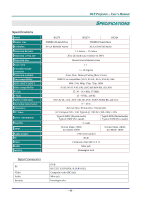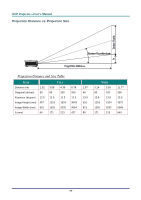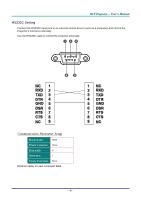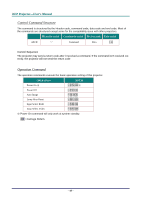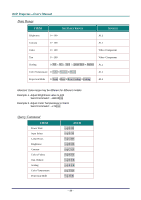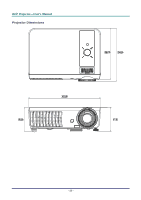LG BX274 User Guide - Page 53
RS232C Setting, Communication Parameter Setup
 |
View all LG BX274 manuals
Add to My Manuals
Save this manual to your list of manuals |
Page 53 highlights
DDLLPP PPrroojjeeccttoorr -- UUsseerr''ss MMaannuuaall RS232C Setting Connect the RS232C input jack to an external control device (such as a computer) and control the Projector's functions externally. Use the RS232C cable to control the projector externally. Communication Parameter Setup BAUD RATE: 9600 PARITY CHECK: None DATA BIT: 8 STOP BIT: 1 FLOW CONTROL None Minimum delay for next command: 1ms - 47 -
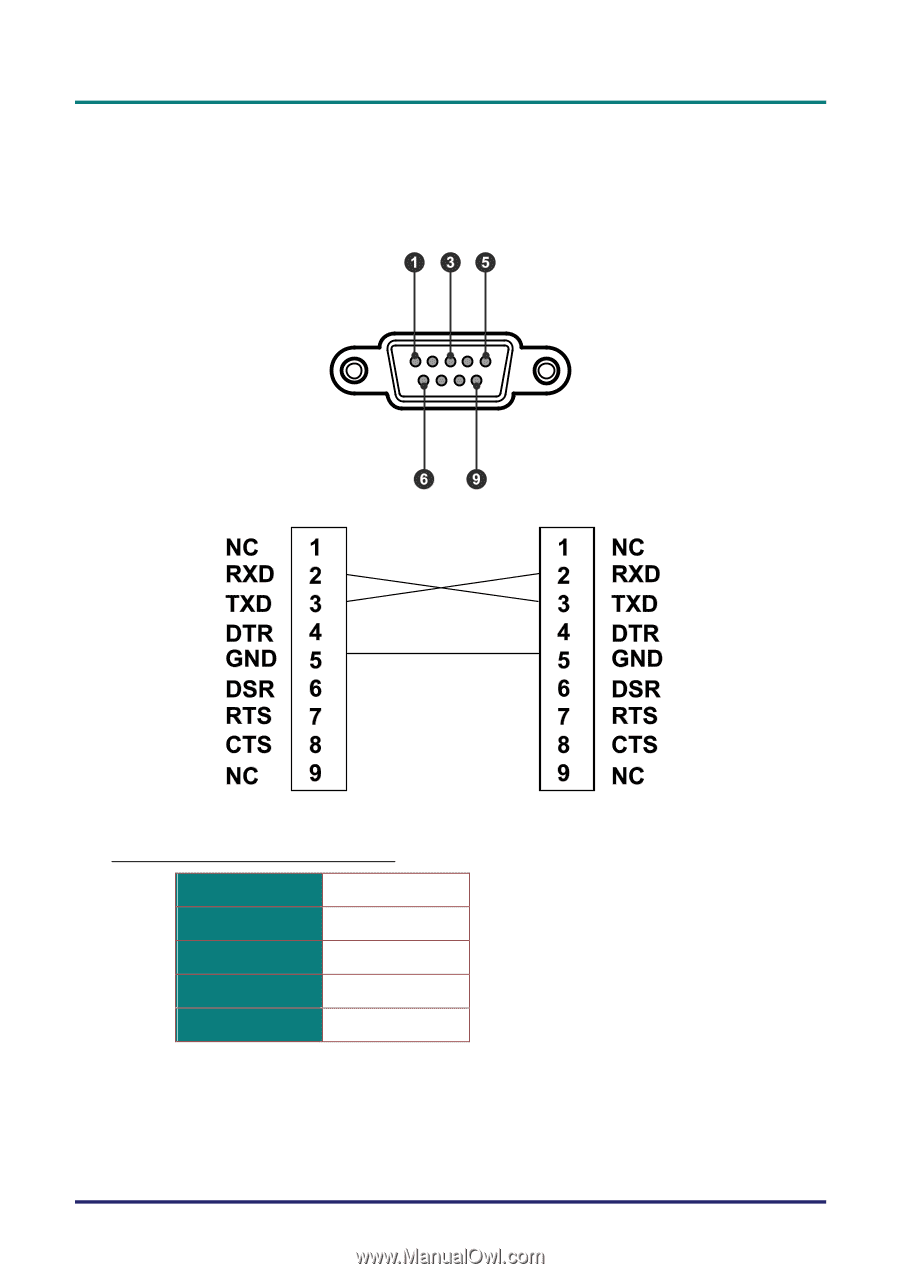
D
D
D
L
L
L
P
P
P
P
P
P
r
r
r
o
o
o
j
j
j
e
e
e
c
c
c
t
t
t
o
o
o
r
r
r
–
–
–
U
U
U
s
s
s
e
e
e
r
r
r
’
’
’
s
s
s
M
M
M
a
a
a
n
n
n
u
u
u
a
a
a
l
l
l
–
47
–
RS232C Setting
Connect the RS232C input jack to an external control device (such as a computer) and control the
Projector’s functions externally.
Use the RS232C cable to control the projector externally.
Communication Parameter Setup
B
AUD RATE
:
9600
P
ARITY CHECK
:
None
D
ATA BIT
:
8
S
TOP BIT
:
1
F
LOW
C
ONTROL
None
Minimum delay for next command:
1ms