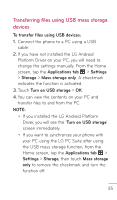LG C729 Owners Manual - English - Page 85
Transferring files using USB mass storage devices, If you installed the LG Android Platform - drivers
 |
View all LG C729 manuals
Add to My Manuals
Save this manual to your list of manuals |
Page 85 highlights
Transferring files using USB mass storage devices To transfer files using USB devices: 1. Connect the phone to a PC using a USB cable. 2. If you have not installed the LG Android Platform Driver on your PC, you will need to change the settings manually. From the Home screen, tap the Applications tab > Settings > Storage > Mass storage only. A checkmark indicates the function is activated. 3. Touch Turn on USB storage > OK. 4.You can view the contents on your PC and transfer files to and from the PC. NOTE: • If you installed the LG Android Platform Driver, you will see the 'Turn on USB storage' screen immediately. • If you want to synchronize your phone with your PC using the LG PC Suite after using the USB mass storage function, from the Home screen, tap the Applications tab > Settings > Storage, then touch Mass storage only to remove the checkmark and turn the function off. 85