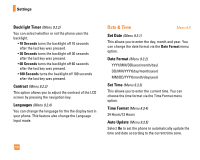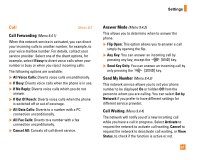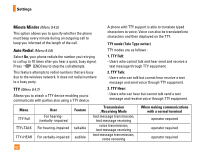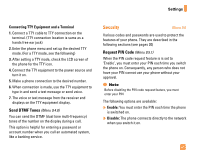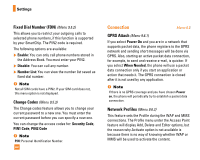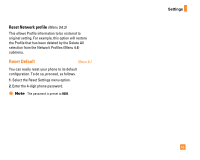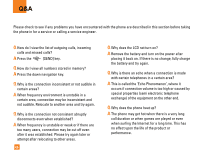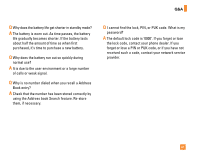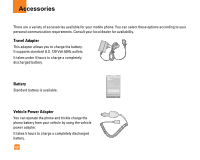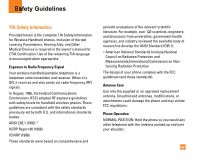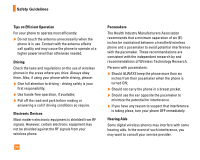LG CG225 Owner's Manual (English) - Page 67
Reset Default
 |
View all LG CG225 manuals
Add to My Manuals
Save this manual to your list of manuals |
Page 67 highlights
Reset Network profile (Menu 9.6.3) This allows Profile information to be restored to original setting. For example, this option will restore the Profile that has been deleted by the Delete All selection from the Network Profiles (Menu 4.4) submenu. Reset Default Menu 9.7 You can easily reset your phone to its default configuration. To do so, proceed, as follows. 1. Select the Reset Settings menu option. 2. Enter the 4-digit phone password. n Note The password is preset to 0000. Settings 65
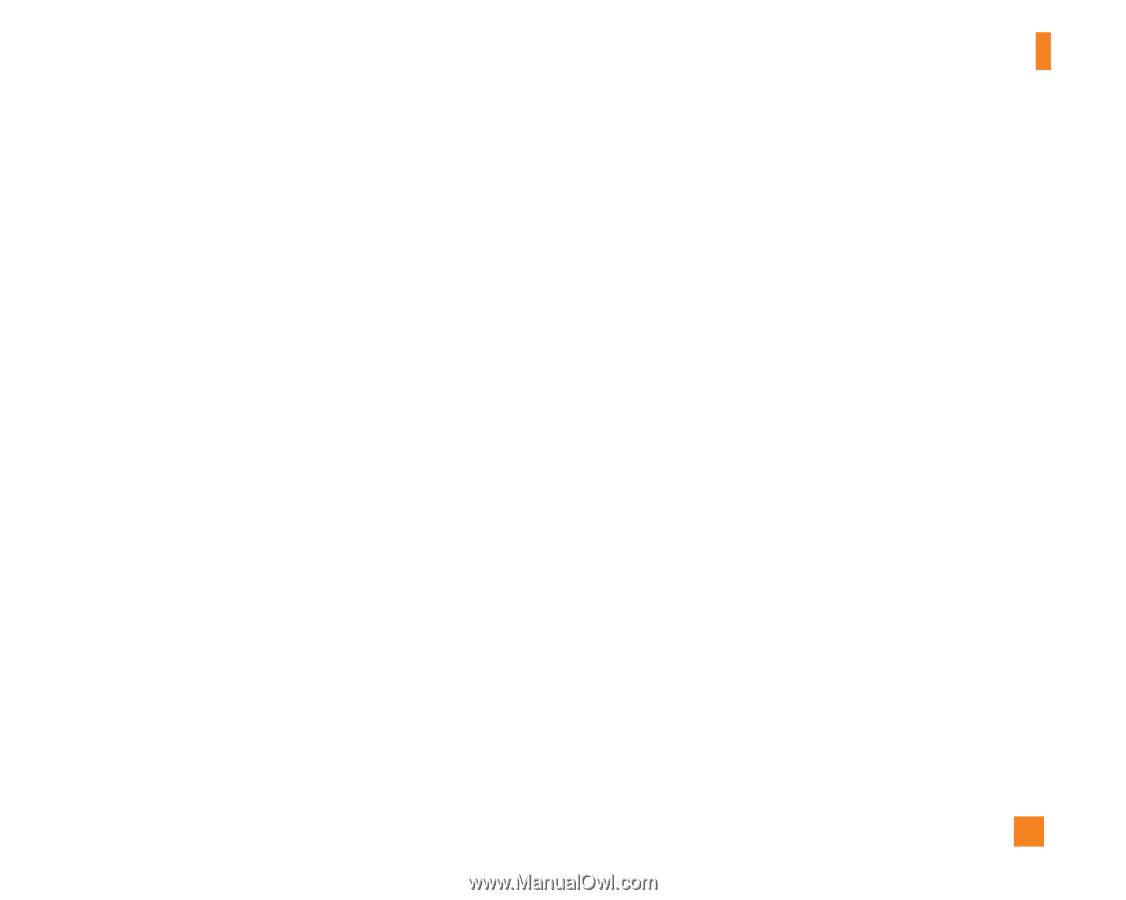
65
Settings
Reset Network profile
(Menu 9.6.3)
This allows Profile information to be restored to
original setting. For example, this option will restore
the Profile that has been deleted by the Delete All
selection from the Network Profiles (Menu 4.4)
submenu.
Reset Default
Menu 9.7
You can easily reset your phone to its default
configuration. To do so, proceed, as follows.
1.
Select the Reset Settings menu option.
2.
Enter the 4-digit phone password.
n
Note
The password is preset to
0000
.