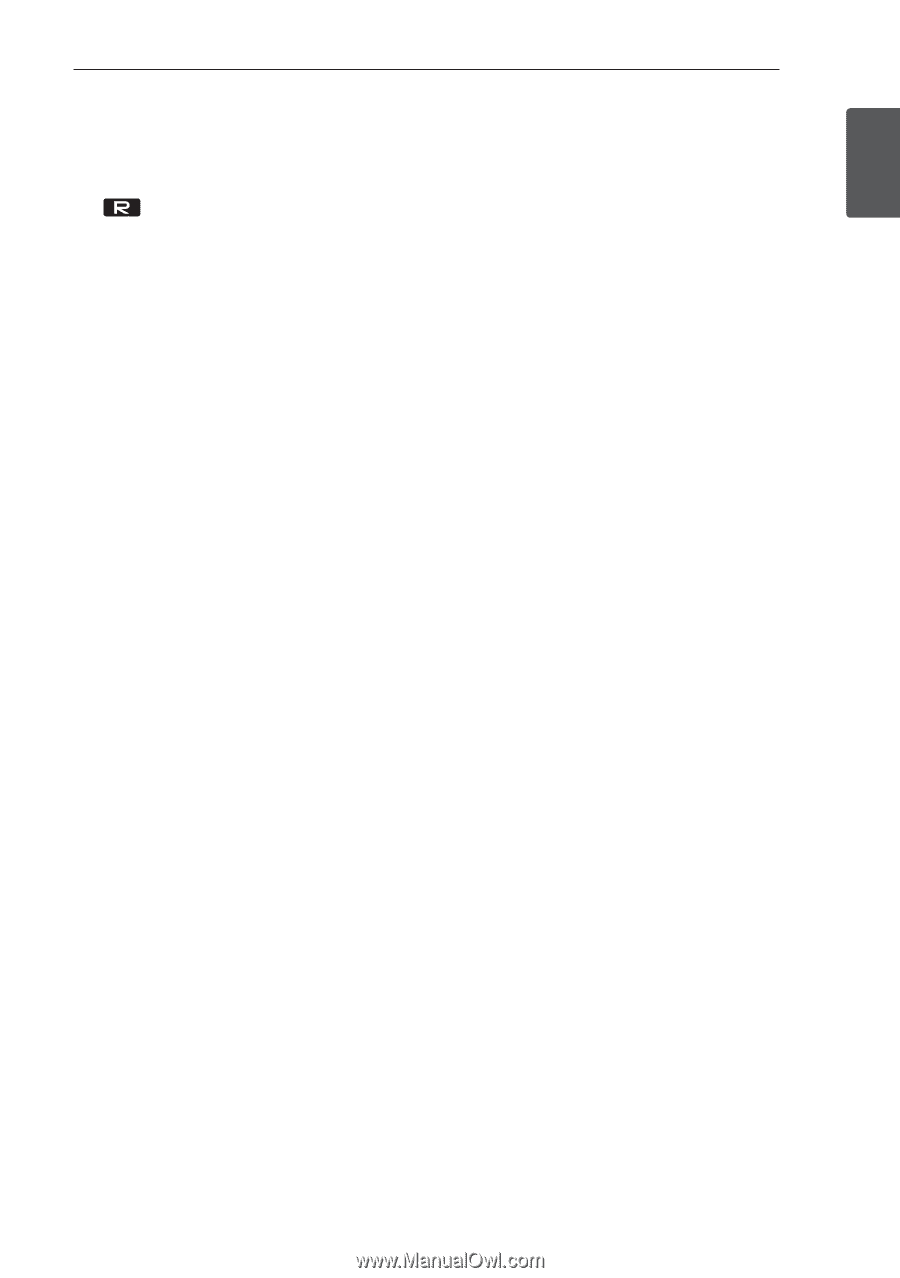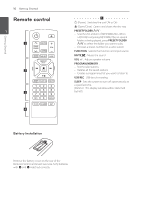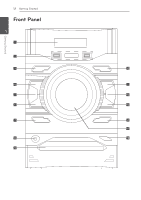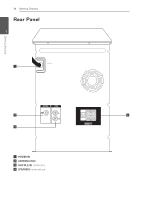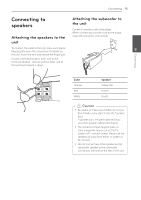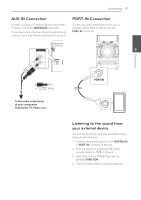LG CM4550 Owners Manual - English - Page 13
AUTO DJ, FUNCTION, LG EQ, BASS BLAST, Master Volume, Selects the AUTO DJ mode.
 |
View all LG CM4550 manuals
Add to My Manuals
Save this manual to your list of manuals |
Page 13 highlights
a Display window b USB 1/ USB 2 Plays the audio files by connecting the USB device. USB REC. Records to USB. c 1/! (Power) Switches the unit ON or OFF. d I (Stop) Stops playback or recording. e AUTO DJ Selects the AUTO DJ mode. (For more information refer to page 21) f Y (Skip/Search) - Searches backward. - Skips to the previous track/file. g DEMO Shows demo mode. h PORT. IN i Disc tray Getting Started 13 j FUNCTION Selects the function or input source. k T ST./MO. - Starts or pauses playback. 1 - Selects Stereo/Mono. l LG EQ You can choose sound impressions. m U (Skip/Search) - Searches forward. - Skips to the next track/file. n BASS BLAST Selects BASS or STANDARD effect directly. o Master Volume Adjusts volume of speaker. p R (Open/Close) Opens or closes the disc tray. Getting Started