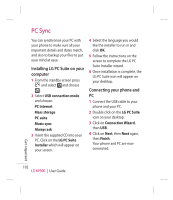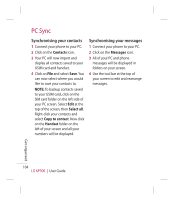LG CNETKP500REDULK User Guide - Page 101
Recording a sound or voice, Sending the voice recording
 |
UPC - 411378095626
View all LG CNETKP500REDULK manuals
Add to My Manuals
Save this manual to your list of manuals |
Page 101 highlights
Recording a sound or voice 1 Touch then . 2 Touch . 3 Touch to begin recording. 4 Touch to end recording. 5 Touch to listen to your recording. Sending the voice recording 1 Once you have finished recording, 01 touch . 02 2 Touch Send via and choose from 03 Message, Email or Bluetooth. If you choose Message or Email, 04 the recording will be added to the 05 message and you can write and send it as normal. If you choose 06 Bluetooth, you will be prompted 07 to turn Bluetooth on. 08 NOTE: After you have finished recording, touch and choose Send via, File, Delete, Use as (to use the recording as your ringtone) Settings or Go to my sounds. Get organised 99

99
01
02
03
04
05
06
07
08
Get organised
Recording a sound or voice
1
Touch
then
.
2
Touch
.
3
Touch
to begin recording.
4
Touch
to end recording.
5
Touch
to listen to your
recording.
Sending the voice recording
1
Once you have finished recording,
touch
.
2
Touch
Send via
and choose from
Message
,
Email
or
Bluetooth
. If
you choose
Message
or
Email
,
the recording will be added to the
message and you can write and
send it as normal. If you choose
Bluetooth, you will be prompted
to turn Bluetooth on.
NOTE:
After you have finished
recording, touch
and choose
Send via
,
File
,
Delete
,
Use as
(to use the recording as your
ringtone)
Settings
or
Go to my
sounds
.