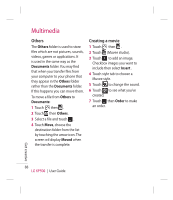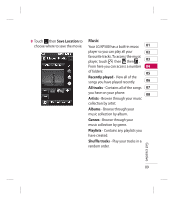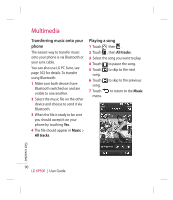LG CNETKP500REDULK User Guide - Page 95
Searching for stations, Resetting channels, Listening to the radio
 |
UPC - 411378095626
View all LG CNETKP500REDULK manuals
Add to My Manuals
Save this manual to your list of manuals |
Page 95 highlights
Searching for stations Resetting channels You can tune radio stations into 1 Touch then . 01 your phone by searching for them 2 Touch then . 02 either manually or automatically. They will then be saved to specific 3 Choose Reset to reset the current 03 channel or choose Reset all to channel numbers so you don't have reset all of the channels. Each 04 to keep re-tuning. You can save up channel will return to the starting 05 to 50 channels in your phone. You must first attach the headset to the 87.5Mhz frequency. 06 phone as this acts as the antenna. Listening to the radio 07 To auto tune: 1 Touch then . 1 Touch then . 08 2 Touch then touch the channel 2 Touch then . number of the station you would 3 Touch Auto scan. Then the like to listen to. stations will be automatically found and allocated to a channel in your phone. NOTE: You can also manually tune into a station by using TIP! To improve the radio reception, extend the headset cord, which functions as the radio antenna. and displayed next to the You can minimize the screen and radio frequency. If you press and listen the BGM Radio by tapping hold and , the stations will . be automatically found. Get creative 93