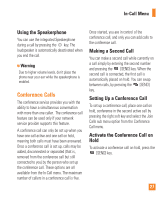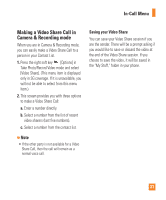LG CU515 User Guide - Page 35
Making a Video Share Call in, Camera & Recording mode
 |
View all LG CU515 manuals
Add to My Manuals
Save this manual to your list of manuals |
Page 35 highlights
In-Call Menu Making a Video Share Call in Camera & Recording mode When you are in Camera & Recording mode, you can easily make a Video Share Call to a person in your Contact List. 1. Press the right soft key [Options] in Take Photo/Record Video mode and select [Video Share]. (This menu item is displayed only in 3G coverage. If it is unavailable, you will not be able to select from this menu item.) 2. This screen provides you with three options to make a Video Share Call: a. Enter a number directly. b. Select a number from the list of recent video sharers (last five numbers). c. Select a number from the contact list. n Note • If the other party is not available for a Video Share Call, then the call will remain as a normal voice call. Saving your Video Share You can save your Video Share session if you are the sender. There will be a prompt asking if you would like to save or discard the video at the end of the Video Share session. If you choose to save the video, it will be saved in the "My Stuff," folder in your phone. 31