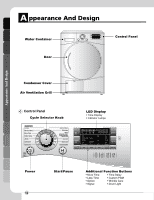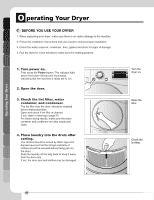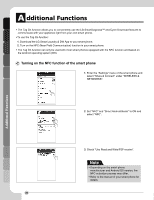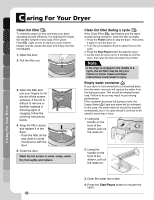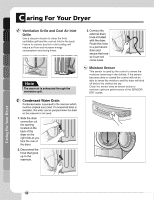LG DLEC888W Owners Manual - Page 19
Additional Functions
 |
View all LG DLEC888W manuals
Add to My Manuals
Save this manual to your list of manuals |
Page 19 highlights
A dditional Functions More Time / Less Time The More Time and Less Time buttons can be used to increase or decrease the dry time when MANUAL DRY cycles are selected. These buttons are disabled once the cycle is started. F Temp. Adjusts the temperature setting from Ultra Low to High. This allows precise care of your fabrics and garments. • Press the Temp. button repeatedly to scroll through available settings. Note These buttons are available only with MANUAL DRY, before you push Start/Pause button. Drum Light Press the Drum Light button to turn on the drum light during dryer operation. This will allow you to more easily observe the load. The drum light will come on any time the door is opened. Options Gentle - This function keeps the garments more moist than the standard Iron dry level. - Cotton, Mixed Fabircs and Easy Care cycles. Damp Dry Signal - This option causes the control to beep once the clothes have reached a "Damp Dry Signal" level. This can be used to alert you to remove articles that you don't want to over dry or that you want to have damp for easier ironing. - Cotton, Mixed Fabircs and Easy Care cycles. Signal Press the Signal button to adjust the volume of the signals from high to off. Child Lock( ) Use this option to prevent cycle settings from being changed while the dryer is operating. Press and hold the Dry Level button for 3 seconds to activate or deactivate the Child Lock function. The lock icon will be shown in the display, and all controls are disabled. Additional Functions 19