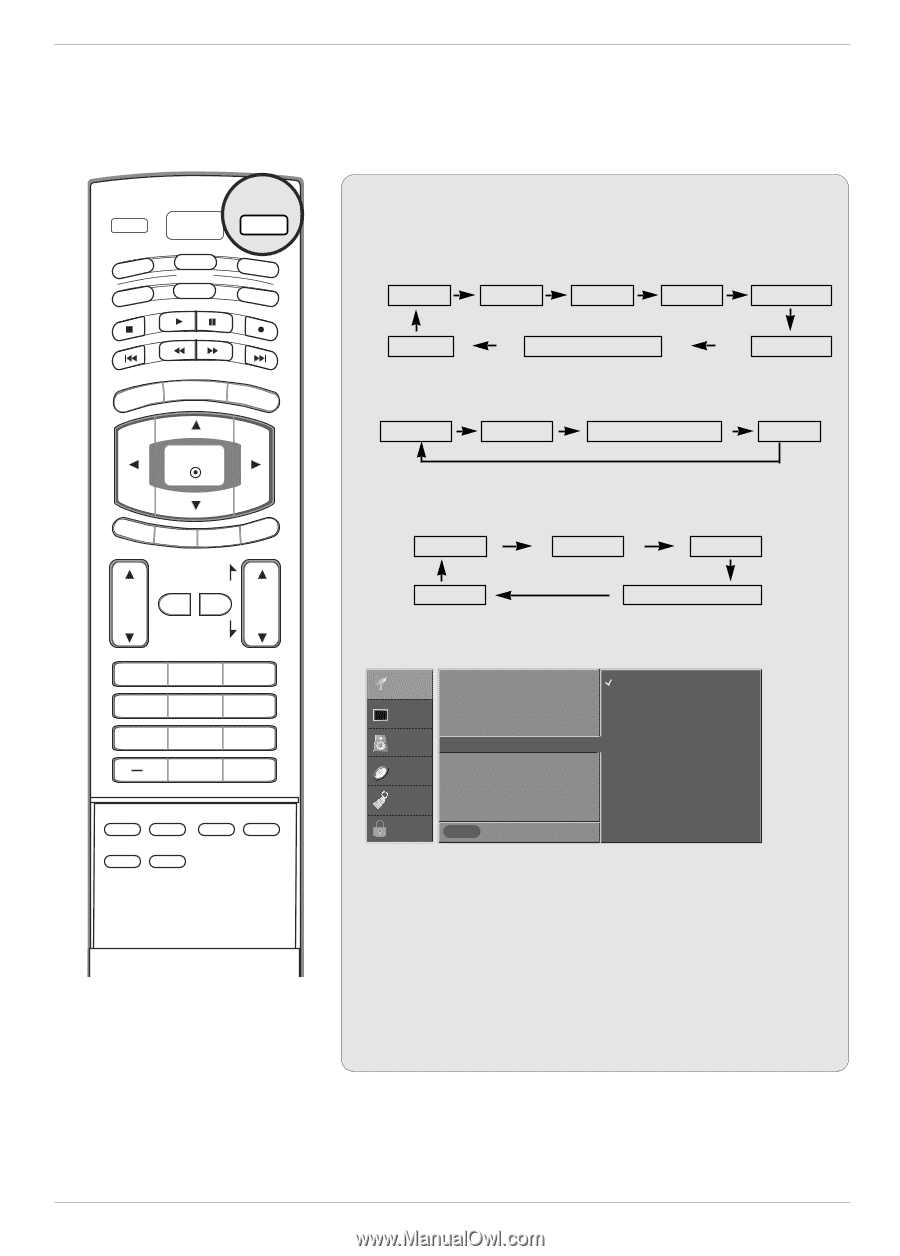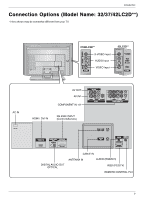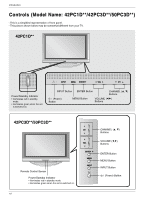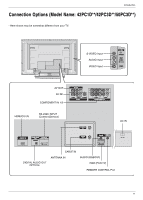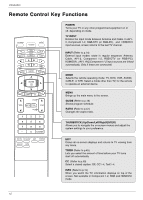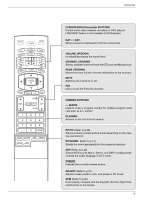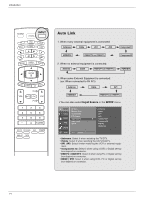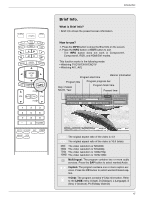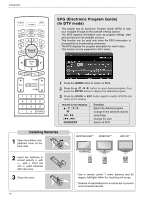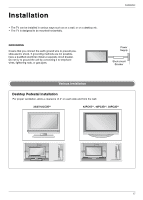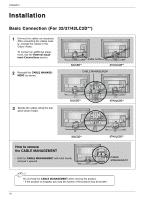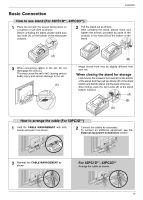LG DV-340 Owner's Manual (English) - Page 14
Auto Link - dvd manual
 |
UPC - 028400083263
View all LG DV-340 manuals
Add to My Manuals
Save this manual to your list of manuals |
Page 14 highlights
Introduction TV INPUT POWER INPUT INPUT TV AUDIO DVD MODE CABLE VCR STB DAY MENU GUIDE DAY+ RATIO ENTER EXIT TIMER CC INFO PAGE VOL MUTE FAV CH PAGE 1 2 3 4 5 6 7 8 9 0 FLASHBK EZ PIC EZ SOUND SAP FREEZE ADJUST APM Auto Link 1. When every external equipment is connected: Antenna Cable AV1 AV2 Component1 HDMI/DVI RGB-DTV (or RGB-PC) Component2 2. When no external equipment is connected: Antenna Cable RGB-DTV (or RGB-PC) HDMI/DVI 3. When some External Equipment is connected: (ex: When connected to AV IN1) Antenna Cable AV1 HDMI/DVI RGB-DTV (or RGB-PC) • You can also select Input Source in the SETUP menu. SETUP VIDEO AUDIO TIME EZ Scan Manual Scan Channel Edit DTV Signal Input Source Input Label Set ID OPTION LOCK MENU Previous Antenna Cable AV1 AV2 G Component1 Component2 RGB-PC HDMI/DVI • Antenna: Select it when watching the TV/DTV. • Cable: Select it when watching the CATV/CADTV. • AV1, AV2: Select it when watching the VCR or external equip- ment. • Component 1-2: Select it when using a DVD or Digital set-top box depend on connector. • RGB-PC / RGB-DTV: Select it when using PC or Digital set-top box depend on connector. • HDMI / DVI: Select it when using DVD, PC or Digital set-top box depend on connector. 14