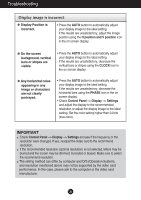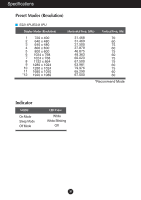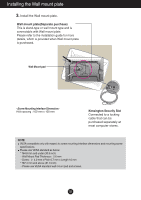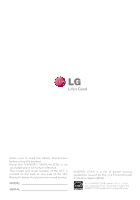LG E2411PU-BN Owners Manual - Page 32
Installing the Wall mount plate, This monitor satisfies the specifications of the, Wall mount plate or
 |
View all LG E2411PU-BN manuals
Add to My Manuals
Save this manual to your list of manuals |
Page 32 highlights
Installing the Wall mount plate This monitor satisfies the specifications of the Wall mount plate or the interchange device. 1. After moving the product to face downward, make sure to place it on a soft cloth or a cushion to avoid surface damage. 2. Separate the head and the stand with the use of a screwdriver. 31

31
Installing the Wall mount plate
This monitor satisfies the specifications of the
Wall mount plate or
the interchange device.
1
.
After moving the product to face
downward, make sure to place it on a
soft cloth or a cushion to avoid surface
damage.
2
.
Separate the head and the stand with
the use of a screwdriver.