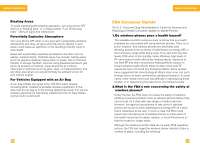LG G4010 User Guide - Page 40
Profiles, WAP Information, Reset Profiles, Cache Settings - cingular
 |
View all LG G4010 manuals
Add to My Manuals
Save this manual to your list of manuals |
Page 40 highlights
Internet Profiles Menu 7.3 Profile is the network information to connect the Internet. Cingular supports Telcel and GPRS telcel. This information of each profile depends on the network. If you connect through GPRS, you activate Cingular menu. In addition, in case of connecting network through CSD (Circuit Switched Data) by Telcel, you can activate home. If not, roam will be activated. Express 1. Activate 2. Settings 3. Rename Home 1. Activate 2. Settings 3. Rename Roam 1. Activate 2. Settings 3. Rename Each profile has submenus as follows: G Activate: Connect the network by value which is in profile. G Settings: Edit the setting of value. G Rename: Revise the name of profile. G E-mail server • Connect: Connect to the E-mail server that you configured. • Edit address: Edit the E-mail address. Cache Settings Menu 7.4 The information or services you have accessed are stored in the cache memory of the phone. Clear Cache The contents of cache memory will be removed. (Menu 7.4.1) 80 Internet Cache Check (Menu 7.4.2) You can change the cache mode. G Always: The cache is always checked whenever URL loading or navigating. G Start only: The cache is only checked when the WAP is started. G Off: The cache is never checked. Note A cache is a buffer memory, which is used to store data temporarily. WAP Information The WAP Browser version is displayed. Reset Profiles You can reset profiles to return to original settings. Menu 7.5 Menu 7.6 81