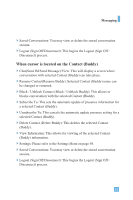LG G4015GO User Guide - Page 51
IM Provider
 |
View all LG G4015GO manuals
Add to My Manuals
Save this manual to your list of manuals |
Page 51 highlights
Messaging IM Provider (Menu 2.2.4) This menu option offers the ability to store your login information such as the User ID and Password. ] Activate: You may select the default Community. ] Settings * User ID (Screen Name): You can store the User ID(Screen name). * Password: You can store the Password. Note When changing or adding a new Community, please check with your Network provider. * Binding Protocol: You can select the Bearer type. Note When changing or adding a new Community, please check with your Network provider. * SMS GW Number: You can change the SMS gateway number. ] Rename: You can change the Community name. ] Delete: You can delete the Community information ] Delete All: You can delete all information related to the Community, but Default Community settings are preserved. Note Rename, Delete and Delete All options will only be visible after new provider is created. ] Add New Provider: You can add a new Community. 48