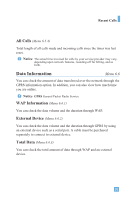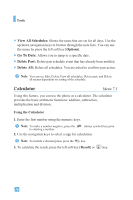LG G4015GO User Guide - Page 80
Calendar
 |
View all LG G4015GO manuals
Add to My Manuals
Save this manual to your list of manuals |
Page 80 highlights
Tools Calendar Menu 7.2 When you enter this menu a calendar will be displayed. Top of the screen indicates sections for date. Square cursor is used to locate a particular day. The under bar on the calendar indicates a schedule or memo on that day. This function helps to remind you of the schedule and memo. The phone will sound an alarm tone if it has been set for a specific note. For changing the day, month, and year. Key up/down navigation key left/right navigation key Description Weekly Daily Note Schedule editing options are available only after an initial appointment has been entered into your calendar. If an entry has been made, then a calendar icon appears on the idle display on the date of the appointment, and, when viewing the calendar, a date with appointments is highlighted or shaded differently from dates with no appointments. ] View: Press the left soft key [Options] to delete or edit the note you selected. ] Edit: Allows you to edit the schedule. ] Delete: Allows you to delete the schedule. ] Add New: You can edit maximum of 30 characters and create up to 30 notes. ] Calendar:Allows you to consult the calendar. ] Scheduler Tone: The phone can sound an alarm tone when the scheduled date for an event has been reached with this option. 77