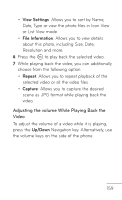LG GD570 Specifications - English - Page 162
Media, Photos, Music Player
 |
View all LG GD570 manuals
Add to My Manuals
Save this manual to your list of manuals |
Page 162 highlights
Media You can store multimedia files in your phone's memory so you have easy access to all your pictures, sounds, videos and games. You can also save your files to a memory card. Using a memory card allows you to free up space in your phone's memory To access the Media menu 1 From Idle mode, press the Menu soft key to access the main Menu. 2 Press for Media. You can open a list of the folders that store all your multimedia files. Photos Photos contains a list of photos and those taken on your phone's camera. Music Player Your phone has a built-in music player that lets you play all your favorite tracks. To access the music player 1 From Idle mode, press the Menu soft key to access the main Menu. 2 Press for Media. 3 Press for Music Player and press . 160 LG GD570 | User Guide