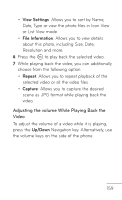LG GD570 Specifications - English - Page 164
Transferring music onto your phone, Playing a song, All Songs, Music Player, WARNING, Media
 |
View all LG GD570 manuals
Add to My Manuals
Save this manual to your list of manuals |
Page 164 highlights
Media Transferring music onto your phone The easiest way to transfer music onto your phone is via Bluetooth or the data cable. 1 Make sure both devices have Bluetooth switched on and are connected to each other. 2 Select the music file on the other device and select send via Bluetooth. 3 When the file is sent, you will have to accept it on your phone by selecting Yes. 4 The file should appear in the All Songs submenu of the Music Player. WARNING: When using the memory card, do not delete or modify the LGSYS folder. Otherwise, the music player function may not work normally. To play music, a minimum of 2MB of free space in the memory card is required. Larger amounts of music may require additional space. Playing a song 1 From Idle mode, press the Menu soft key to access the main Menu. 2 Press for Media. 3 Press for Music Player. 162 LG GD570 | User Guide