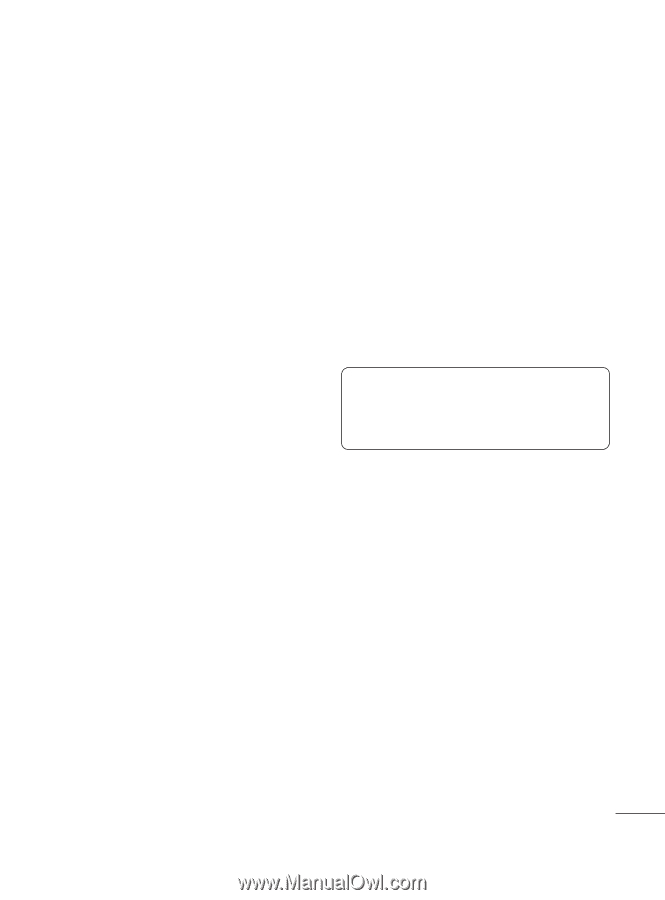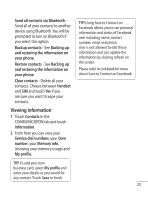LG GM360 User Guide - Page 23
Contacts
 |
View all LG GM360 manuals
Add to My Manuals
Save this manual to your list of manuals |
Page 23 highlights
Contacts Save to change the setting. Send my number - Choose whether your number will be displayed when you call someone. Auto redial - Slide the switch left for ON or right for OFF. Answer mode - Choose whether to answer the phone using the send key or any key. Minute minder - Slide the switch left to ON to hear a tone every minute during a call. BT answer mode - Select Handsfree to be able to answer a call using a Bluetooth headset, or select Handset to press a key on the handset to answer a call. Save new number - Select Yes to save a new number. Searching for a contact There are two ways to search for a contact: 1 Touch Contacts in the COMMUNICATION tab. 2 Touch Search. 3 You see a list of contacts. Typing in the first letter of a contact's name in the Name field will jump the menu to that alphabetical area of the list. TIP! The alphabetical keypad is displayed once you tap the Name field. Adding a new contact 1 Touch Contacts in the COMMUNICATION tab and touch Add contact. 2 Choose whether to save the contact to your Handset or SIM. 3 Enter your first and last name. 4 You can enter up to five different numbers per contact. Each entry has a preset type Mobile, Home, Office, Pager and Fax. 5 Add an email addresses. You can enter up to two different email addresses per contact. 21