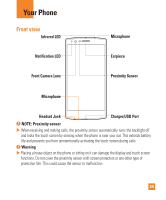LG H810 Genuine Leather Owners Manual - English - Page 14
If the screen freezes, If the screen freezes or the phone does not respond when you try to operate
 |
View all LG H810 Genuine Leather manuals
Add to My Manuals
Save this manual to your list of manuals |
Page 14 highlights
Important Notice 5. If the screen freezes If the screen freezes or the phone does not respond when you try to operate it, remove the battery and reinsert it. Then power the phone back on. 14

14
Important Notice
5. If the screen freezes
If the screen freezes or the phone does not respond when you try to operate it, remove the battery
and reinsert it. Then power the phone back on.