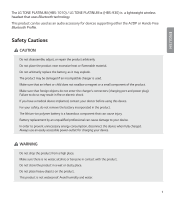LG HBS-930 Owners Manual - Page 8
Fast Pair, Connecting Manually pairing with another phone or re-pairing, Multiple Connections
 |
View all LG HBS-930 manuals
Add to My Manuals
Save this manual to your list of manuals |
Page 8 highlights
ENGLISH Fast Pair 1 From the mobile phone's Settings menu, turn on Bluetooth. 2 On the headset, slide the Power switch towards the ON position to turn on the power. 3 The blue Indicator lamp turns on, and the headset enters Search mode. 4 Please place the mobile phone whose screen is unlocked or a device to be connected nearby and connect it to the headset according to the instructions on the screen. 5 A voice message will indicate that the connection is completed. NOTE: It only supports Android™ 6.0 or above. Before connecting the headset, configure the mobile device or the device to be connected to use the location information. Connecting Manually (pairing with another phone or re-pairing) 1 Press and hold the Call button and slide the Power switch to the ON position to turn it on. OFF ON 2 The blue Indicator lamp turns on and the headset switches to Search mode. 3 From the mobile phone or device, select [LG HBSXXX] to connect. NOTE: In the above, HBSXXX is a model number unique to the product and may differ depending on the model (For example, in the case of a HBS-1010 model, LG HBS1010 is displayed). Multiple Connections The headset can be connected to two devices, such as a mobile phone and a PC, simultaneously. NOTE: If the headset is simultaneously connected to two devices, the main functions work based on the "Main Connected Device." 1 Press and hold the Call button and slide the Power switch to the ON position to turn it on. 2 Perform Steps 2 to 4 under "Connecting Quickly." This device becomes the "Main Connected Device." 3 Try to connect to headset using a previously connected device. This device becomes the "Sub Connected Device." 6