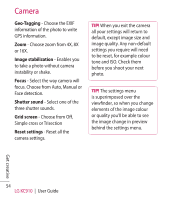LG KC910 User Guide - Page 53
Inner/Outer Camera
 |
UPC - 411378094438
View all LG KC910 manuals
Add to My Manuals
Save this manual to your list of manuals |
Page 53 highlights
Colour Effect - Choose a colour from Auto, ISO 100, ISO 200, ISO tone to apply to the photo you're 400, ISO 800 or ISO1600. 01 taking. See Choosing a colour effect on page 55. Blink detection - This enables the Quality - Choose between Super 02 fine, Fine and Normal. The finer the quality the sharper a photo will 03 camera to stop taking a photo when be, but the file size will increase as a 04 it detects a the blink of an eye. White balance - Choose from Auto, Incandescent, Sunny, Flourescent or Cloudy. result, which means you'll be able to 05 store fewer photos in your memory. 06 Back light compensation - when you take a photo with a bright 07 Macro - Switch on to take close up background, the subject may 08 shots. appear dark. Turn this function ON to compensate for this. The subject Self-timer - The self-timer allows of the photo will be brighter. you to set a delay after the capture button is pressed. Choose from 3 Inner/Outer Camera - For self seconds, 5 seconds or 10 seconds. portraits, switch to the LG KC910's Great for that group photo you want inner camera. See Using the inner to be part of. camera on page 55 for details. ISO - ISO determines the sensitivity of the camera's light sensor. The higher the ISO, the more sensitive the camera will be. This is useful in darker conditions when the flash can't be used. Choose an ISO value Other settings Memory - Choose whether to save your photos to the Handset memory or to the External memory. 53 Get creative