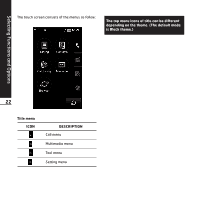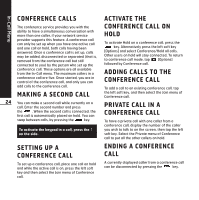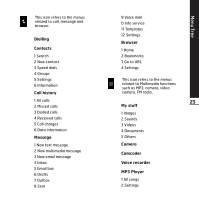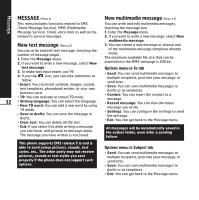LG KE850 User Guide - Page 28
Dialling
 |
UPC - 890552608591
View all LG KE850 manuals
Add to My Manuals
Save this manual to your list of manuals |
Page 28 highlights
Dialling DIALLING (Menu 1) This icon stands for the menu related to Call. If you select this icon, you can make a call, and send a message. You can enter Dialing, Message and Contacts menu directly in standby mode by tapping the corresponding icon. To make and receive calls, make sure that the phone is turned on. When the power is on and the PIN code is entered (or not, depending on setting of PIN code request) the phone automatically searches for the network registered in the SIM card. To make a call tap the icon and then enter Dialling menu. After the keypad is displayed on 27 screen, enter the phone number.
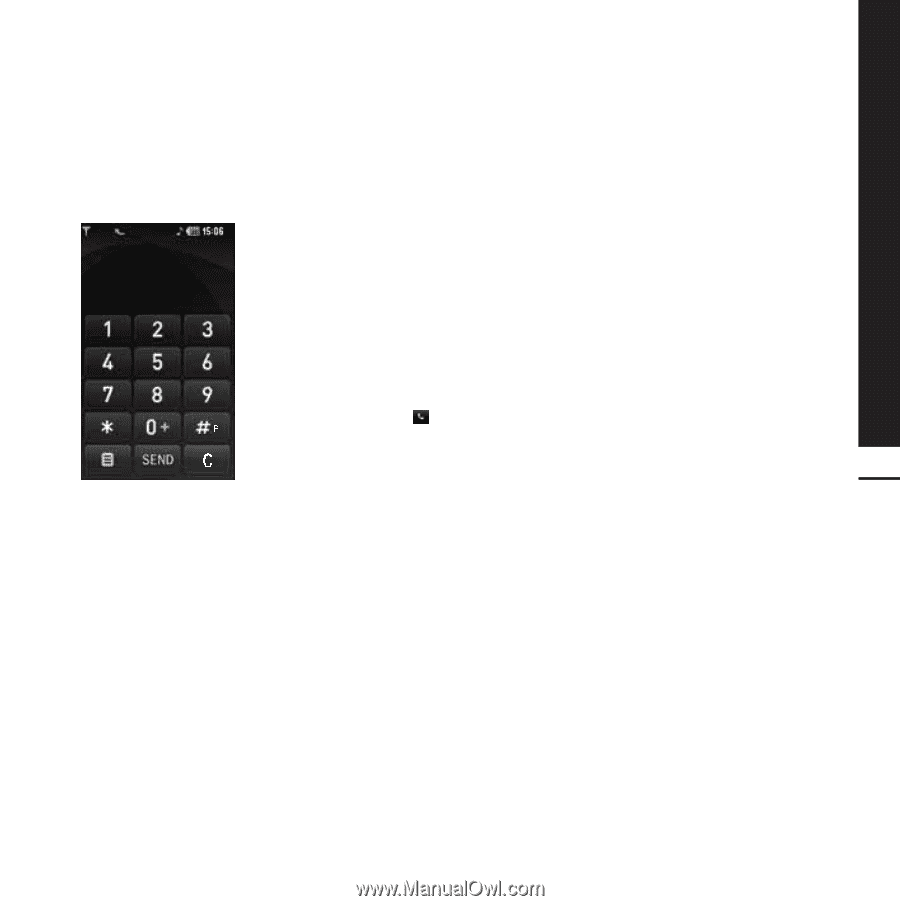
Dialling
27
DIALLING
(Menu 1)
This icon stands for the menu related to Call. If
you select this icon, you can make a call, and send
a message.
You can enter Dialing, Message and Contacts
menu directly in standby mode by tapping the
corresponding icon.
To make and receive calls,
make sure that the phone
is turned on. When the
power is on and the PIN
code is entered (or not,
depending on setting of
PIN code request) the
phone automatically
searches for the network
registered in the SIM card.
To make a call tap the
icon and then enter
Dialling menu. After the
keypad is displayed on
screen, enter the phone
number.