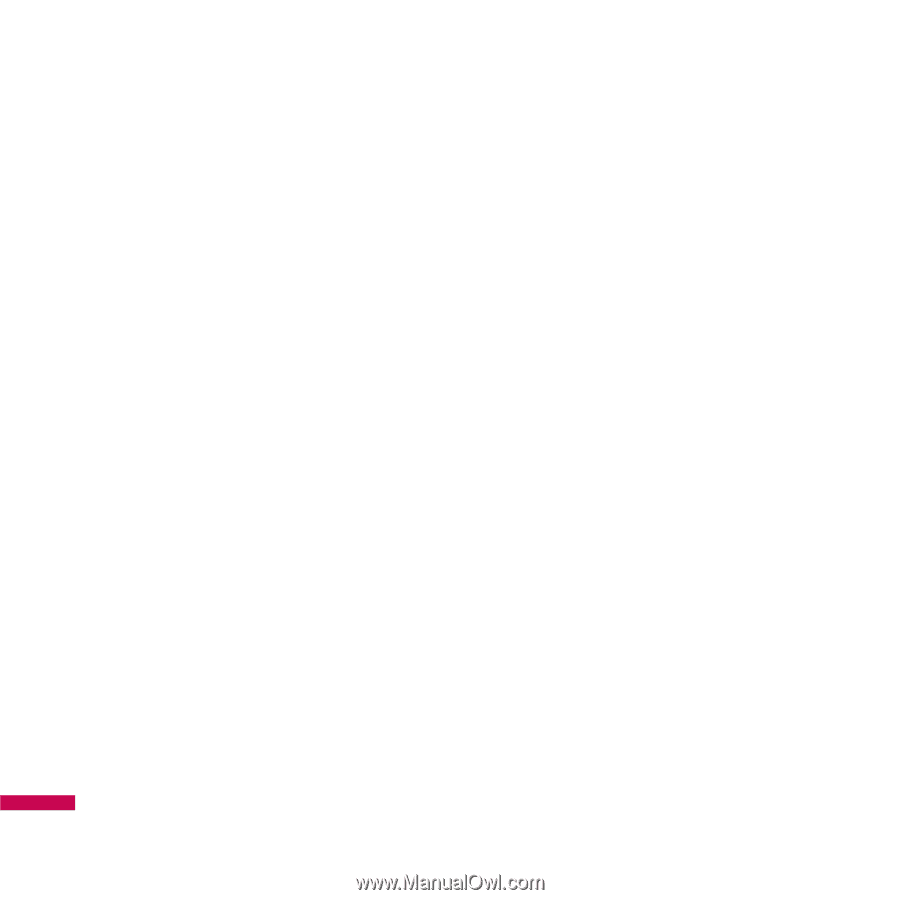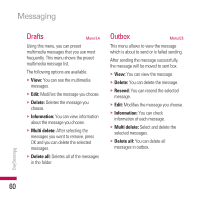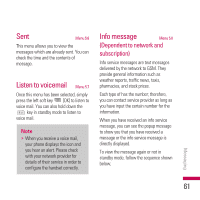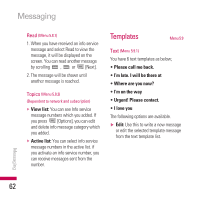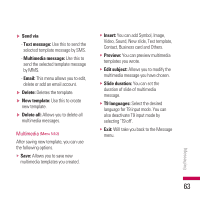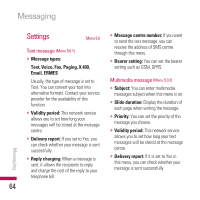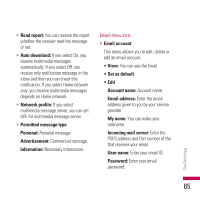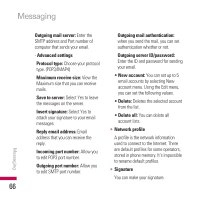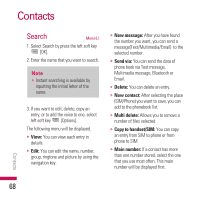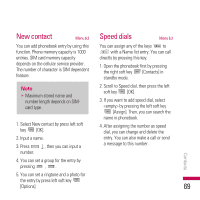LG KE970 Shine User Guide - Page 65
Settings
 |
View all LG KE970 Shine manuals
Add to My Manuals
Save this manual to your list of manuals |
Page 65 highlights
Messaging Settings Menu 5.0 Text message (Menu 5.0.1) v Message types: Text, Voice, Fax, Paging, X.400, Email, ERMES Usually, the type of message is set to Text. You can convert your text into alternative formats. Contact your service provider for the availability of this function. v Validity period: This network service allows you to set how long your messages will be stored at the message centre. v Delivery report: If you set to Yes, you can check whether your message is sent successfully. v Reply charging: When a message is sent, it allows the recipients to reply and charge the cost of the reply to your telephone bill. v Message centre number: If you want to send the text message, you can receive the address of SMS centre through this menu. v Bearer setting: You can set the bearer setting such as GSM, GPRS. Multimedia message (Menu 5.0.2) v Subject: You can enter multimedia messages subject when this menu is on. v Slide duration: Display the duration of each page when writing the message. v Priority: You can set the priority of the message you choose. v Validity period: This network service allows you to set how long your text messages will be stored at the message centre. v Delivery report: If it is set to Yes in this menu, you can check whether your message is sent successfully. Messaging 64