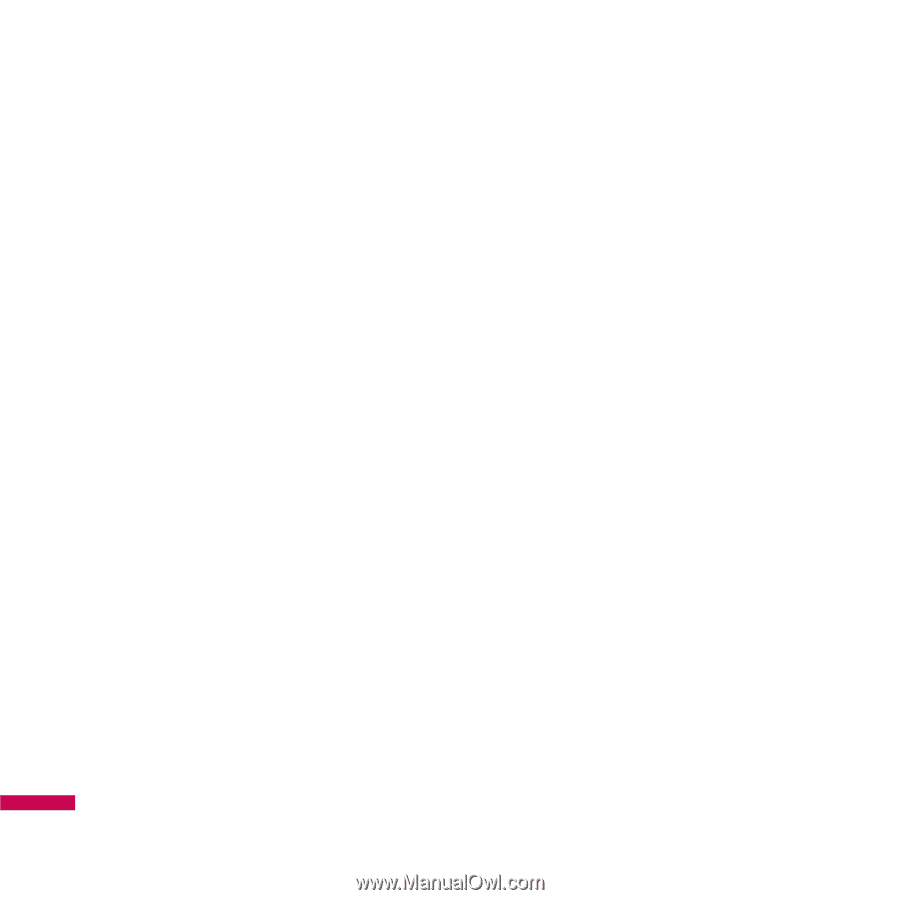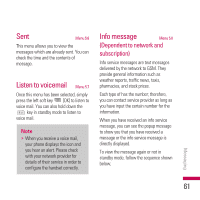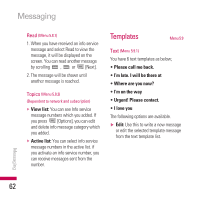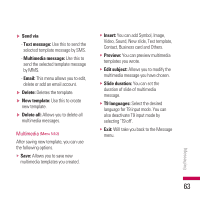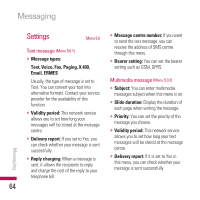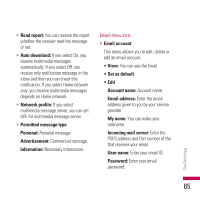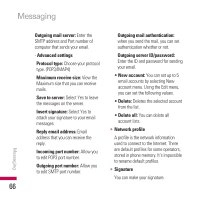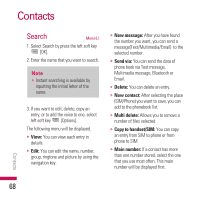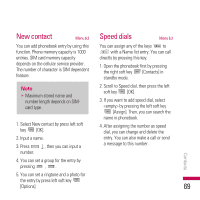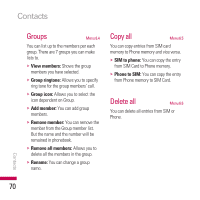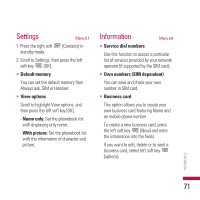LG KE970 Shine User Guide - Page 67
Outgoing server ID/password
 |
View all LG KE970 Shine manuals
Add to My Manuals
Save this manual to your list of manuals |
Page 67 highlights
Messaging Outgoing mail server: Enter the SMTP address and Port number of computer that sends your email. Outgoing mail authentication: when you send the mail, you can set authentication whether or not. - Advanced settings Protocol type: Choose your protocol type. (POP3/IMAP4) Maximum receive size: View the Maximum size that you can receive mails. Save to server: Select Yes to leave the messages on the server. Insert signature: Select Yes to attach your signature to your email messages. Reply email address: Email address that you can receive the reply. Incoming port number: Allow you to edit POP3 port number. Outgoing port number: Allow you to edit SMTP port number. Outgoing server ID/password: Enter the ID and password for sending your email. • New account: You can set up to 5 email accounts by selecting New account menu. Using the Edit menu, you can set the following values. • Delete: Deletes the selected account from the list. • Delete all: You can delete all account lists. v Network profile A profile is the network information used to connect to the Internet. There are default profiles for some operators, stored in phone memory. It's impossible to rename default profiles. v Signature You can make your signature. Messaging 66