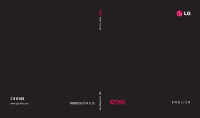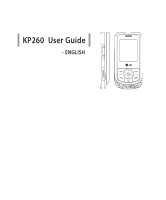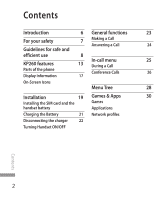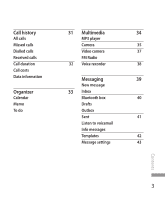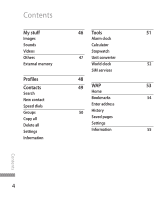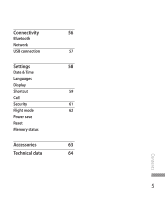LG KP260 User Guide - Page 4
Games & Apps
 |
View all LG KP260 manuals
Add to My Manuals
Save this manual to your list of manuals |
Page 4 highlights
Contents Introduction 6 General functions 23 For your safety 7 Making a Call Answering a Call 24 Guidelines for safe and efficient use 8 In-call menu 25 KP260 features 13 During a Call Parts of the phone Conference Calls 26 Display Information 17 On-Screen Icons Menu Tree 28 Installation 19 Games & Apps 30 Installing the SIM card and the Games handset battery Applications Charging the Battery 21 Network profiles Disconnecting the charger 22 Turning Handset ON/OFF Contents 2

2
Contents
Introduction
6
For your safety
7
Guidelines for safe and
efficient use
8
KP260 features
13
Parts of the phone
Display Information
17
On-Screen Icons
Installation
19
Installing the SIM card and the
handset battery
Charging the Battery
21
Disconnecting the charger
22
Turning Handset ON/OFF
General functions
23
Making a Call
Answering a Call
24
In-call menu
25
During a Call
Conference Calls
26
Menu Tree
28
Games & Apps
30
Games
Applications
Network profiles
Contents