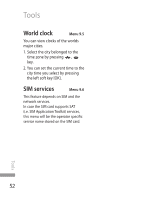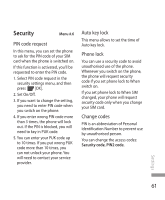LG KP260 User Guide - Page 58
Connectivity - manual
 |
View all LG KP260 manuals
Add to My Manuals
Save this manual to your list of manuals |
Page 58 highlights
Connectivity Bluetooth Menu 0.1 Bluetooth enables compatible mobile devices, peripherals and computers that are in close proximity to communicate directly with each other without wires. This handset supports built-in Bluetooth connectivity, which makes it possible to connect them with compatible Bluetooth headsets, computer applications and so on. Note ] Always use genuine LG accessories. ] Failure to do this may invalidate your warranty. ] Accessories may be different in different regions; please check with our regional service company or agent for further inquires. Network Menu 0.2 You can select a network which will be registered either automatically or manually. Network selection Usually, the network selection is set to Automatic. ] Automatic: If you select Automatic mode, the phone will automatically search for and select a network for you. Once you have selected Automatic , the phone will be set to Automatic even though the power is off and on. ] Manual: The phone will find the list of available networks and show you them. Then you can select the network which you want to use if this network has a roaming agreement with your home network operator. The phone lets you select another network if the phone fails to access the selected network. Connectivity 56