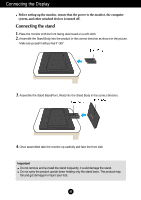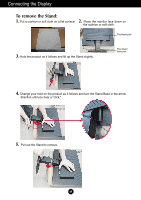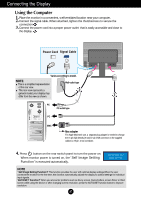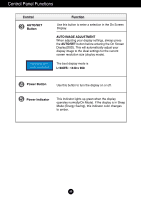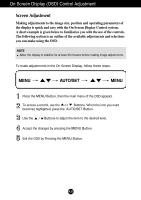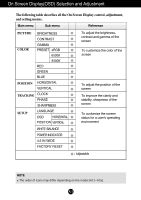LG L192WS-BN Owner's Manual (English) - Page 9
Control Panel Functions, Front Panel Controls, Rear - osd locked
 |
UPC - 719192182974
View all LG L192WS-BN manuals
Add to My Manuals
Save this manual to your list of manuals |
Page 9 highlights
Control Panel Functions Front Panel Controls Rear Control Function MENU Button Use this button to enter or exit the On Screen Display. OSD LOCKED/UNLOCKED This function allows you to lock the current control settings, so that they cannot be inadvertently changed. Press and hold the MENU button for several seconds. The message "OSD LOCKED" should appear. You can unlock the OSD controls at any time by pushing the MENU button for several seconds. The message "OSD UNLOCKED" should appear. Buttons Use these buttons to select or adjust functions in the On Screen Display. LightView hot key DAY This feature lets you easily select the best desired NIGHT image condition optimized to the environment (ambient illumination, image types etc). • DAY : Bright ambient illumination • NIGHT : Dark ambient illumination • TEXT : For text images (Word processing etc.) • MOVIE : For animation images in videos or movies • PHOTO : For pictures or drawings • NORMAL : This is under normal operating conditions A8