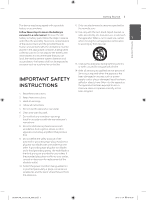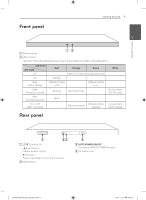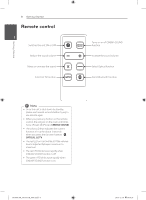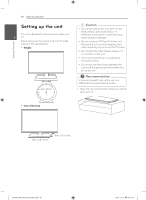LG LAP347C Owners Manual - Page 5
Table of Contents - remote
 |
View all LG LAP347C manuals
Add to My Manuals
Save this manual to your list of manuals |
Page 5 highlights
Table of Contents 1 Getting Started 2 Safety Information 6 Unique features 6 Introduction 6 Accessories 7 Front panel 7 Rear panel 8 Remote control 10 Setting up the unit 2 Operating 13 Basic operations 13 - Optical input operation 13 - LG Sound Sync 14 - AUTO POWER On/Off 15 Using Bluetooth technology 15 - Listening to music stored on the Bluetooth devices 16 CINEMA SOUND 3 Troubleshooting 17 Troubleshooting 4 Appendix 18 Specifications 19 Trademarks and licenses 19 Maintenance 19 - Handling the unit Table of Contents 5 1 2 3 4 LAP340-NB_DUSALLK_ENG.indd 5 2013-12-19 10:49:26
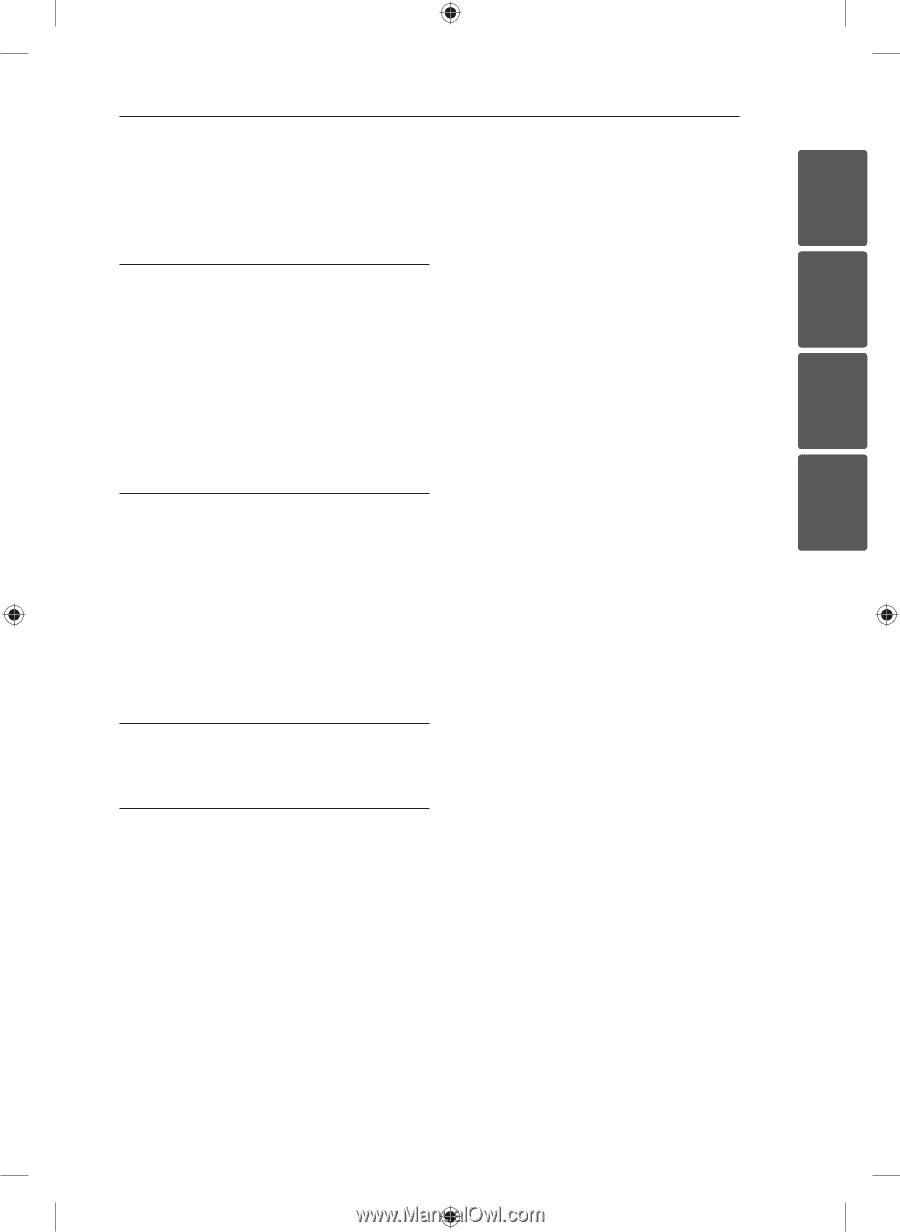
Table of Contents
5
1
2
3
4
Table of Contents
1
Getting Started
2
Safety Information
6
Unique features
6
Introduction
6
Accessories
7
Front panel
7
Rear panel
8
Remote control
10
Setting up the unit
2
Operating
13
Basic operations
13
– Optical input operation
13
– LG Sound Sync
14
– AUTO POWER On/Off
15
Using Bluetooth technology
15
– Listening to music stored on the
Bluetooth devices
16
CINEMA SOUND
3
Troubleshooting
17
Troubleshooting
4
Appendix
18
Specifications
19
Trademarks and licenses
19
Maintenance
19
– Handling the unit
LAP340-NB_DUSALLK_ENG.indd
5
2013-12-19
°° 10:49:26