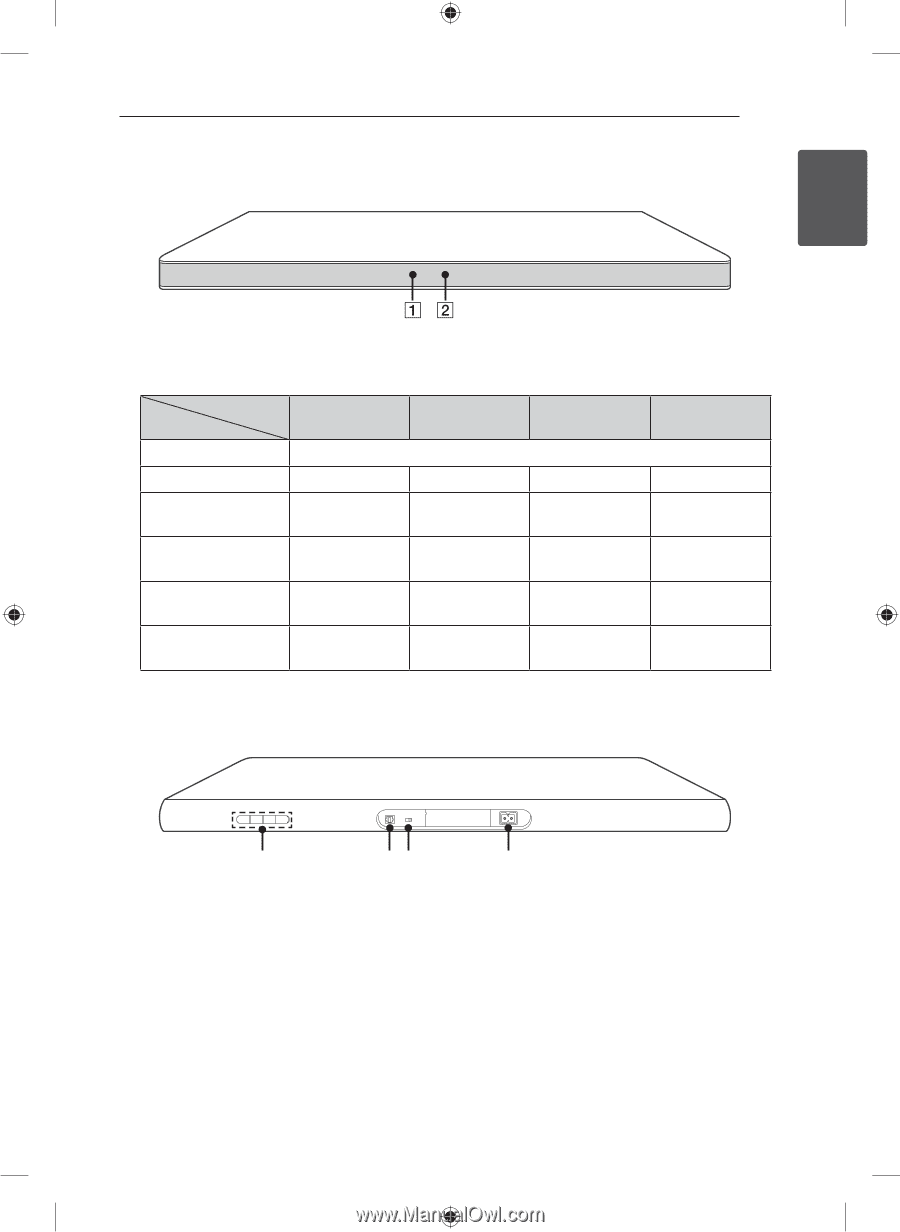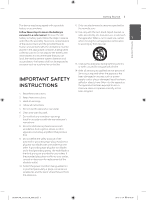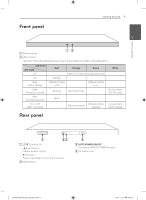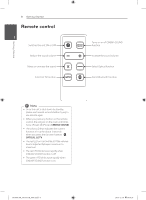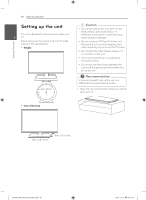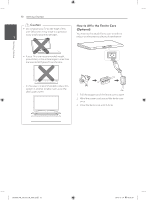LG LAP347C Owners Manual - Page 7
Front panel, Rear panel
 |
View all LG LAP347C manuals
Add to My Manuals
Save this manual to your list of manuals |
Page 7 highlights
Getting Started Front panel Getting Started 7 1 A Remote sensor B LED indicator The color of the LED will indicate the current status of the unit. Refer to the table below. LED Color LED State Off On Blink (Twice rapidly) Blink (Twice per second) Blink (Once per second) On -> Off (After 3 seconds) Red Orange Green Power on or disconnected power cord Standby - - CINEMA SOUND is off. - CINEMA SOUND is on. Booting Bluetooth ready - Mute - - - Bluetooth paired Optical function selected White LG sound sync (LG TV) ready LG sound sync (LG TV) paired Rear panel A BC A 1/! (Standby/On) o/p (Volume) Adjusts speaker volume. F (Function) Press it repeatedly to select other function. B Optical input D C AUTO POWER ON/OFF Turns on or off AUTO POWER function. D AC power input LAP340-NB_DUSALLK_ENG.indd 7 2013-12-19 10:49:31