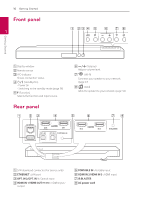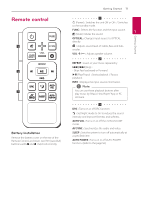LG LAS950M Owners Manual - English - Page 15
Connection overview, Connecting to your TV, Using an OPTICAL cable - model
 |
View all LG LAS950M manuals
Add to My Manuals
Save this manual to your list of manuals |
Page 15 highlights
Connection overview Connect or disconnect the jack in order of the image. Connecting 15 Connecting to your TV Please connect with this unit and TV using the optical digital cable or HDMI cable considering the state of the TV. Using an OPTICAL cable 1. Connect the OPT. IN 1 or OPT. IN 2 jack on the back of the unit to OPTICAL OUT jack on the TV 2 using an OPTICAL cable. Connecting OUT (TV ARC) IN 1 Optical cable or 2. Set the input source to OPTICAL. Press repeatedly FUNC on the remote control or F on the unit until the function is selected. To directly select the OPTICAL 1 or OPTICAL 2 function, press OPTICAL on the remote control. ,,Note yy You can enjoy the TV audio through the speakers of this unit. In the case of some TV models, you must select the external speaker option from the TV menu. (For details, reference your TV user manual.) yy Set up the sound output of TV to listen to the sound through this unit : TV setting menu [ [Sound] [ [TV Sound output] [ [External speaker (Optical)] yy Details of TV setting menu vary depending on the manufacturers or models of your TV.