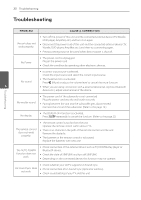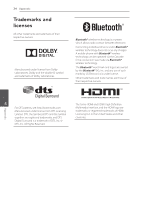LG LASC55 Owners Manual - English - Page 33
PROBLEM, CAUSE & CORRECTION, setting on Player Setup Menu from [PCM] to [PRIMARY PASS-THROUGH] or
 |
View all LG LASC55 manuals
Add to My Manuals
Save this manual to your list of manuals |
Page 33 highlights
Troubleshooting 33 PROBLEM CAUSE & CORRECTION When you feel the output sound of the unit is low. Check the details below and adjust the unit according to them. yy Switch [ON] state of DRC function to [OFF] by using remote controller. yy With the sound bar connected with TV, change the AUDIO DIGITAL OUT setting on TV Setup Menu from [PCM] to [AUTO] or [BITSTREAM]. yy With the sound bar connected with Player, change the AUDIO DIGITAL OUT setting on Player Setup Menu from [PCM] to [PRIMARY PASS-THROUGH] or [BITSTREAM]. yy Change Audio DRC setting on Player setup menu to [OFF] state. 4 Troubleshooting

Troubleshooting
33
Troubleshooting
4
PROBLEM
CAUSE & CORRECTION
When you feel the
output sound of the
unit is low.
Check the details below and adjust the unit according to them.
y
Switch [ON] state of DRC function to [OFF] by using remote controller.
y
With the sound bar connected with TV, change the AUDIO DIGITAL OUT setting
on TV Setup Menu from [PCM] to [AUTO] or [BITSTREAM].
y
With the sound bar connected with Player, change the AUDIO DIGITAL OUT
setting on Player Setup Menu from [PCM] to [PRIMARY PASS-THROUGH] or
[BITSTREAM].
y
Change Audio DRC setting on Player setup menu to [OFF] state.