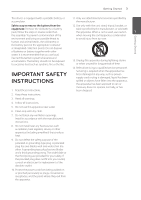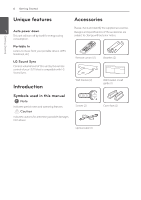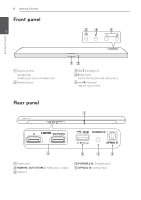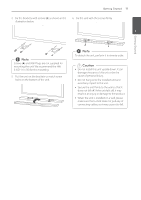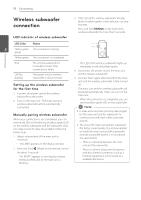LG LASC55 Owners Manual - English - Page 8
Front panel, Rear panel
 |
View all LG LASC55 manuals
Add to My Manuals
Save this manual to your list of manuals |
Page 8 highlights
Getting Started 8 Getting Started Front panel 1 A Display window Standby LED It lights up in red on standby mode. B Remote sensor Rear panel C 1/! (Standby/On) D F (Function) Selects the function and input source. E p/o (Volume) Adjusts volume level. A Power cord B HDMI IN / OUT (TV ARC) : HDMI input / output C USB port D PORTABLE IN : Portable input E OPTICAL IN : Optical input
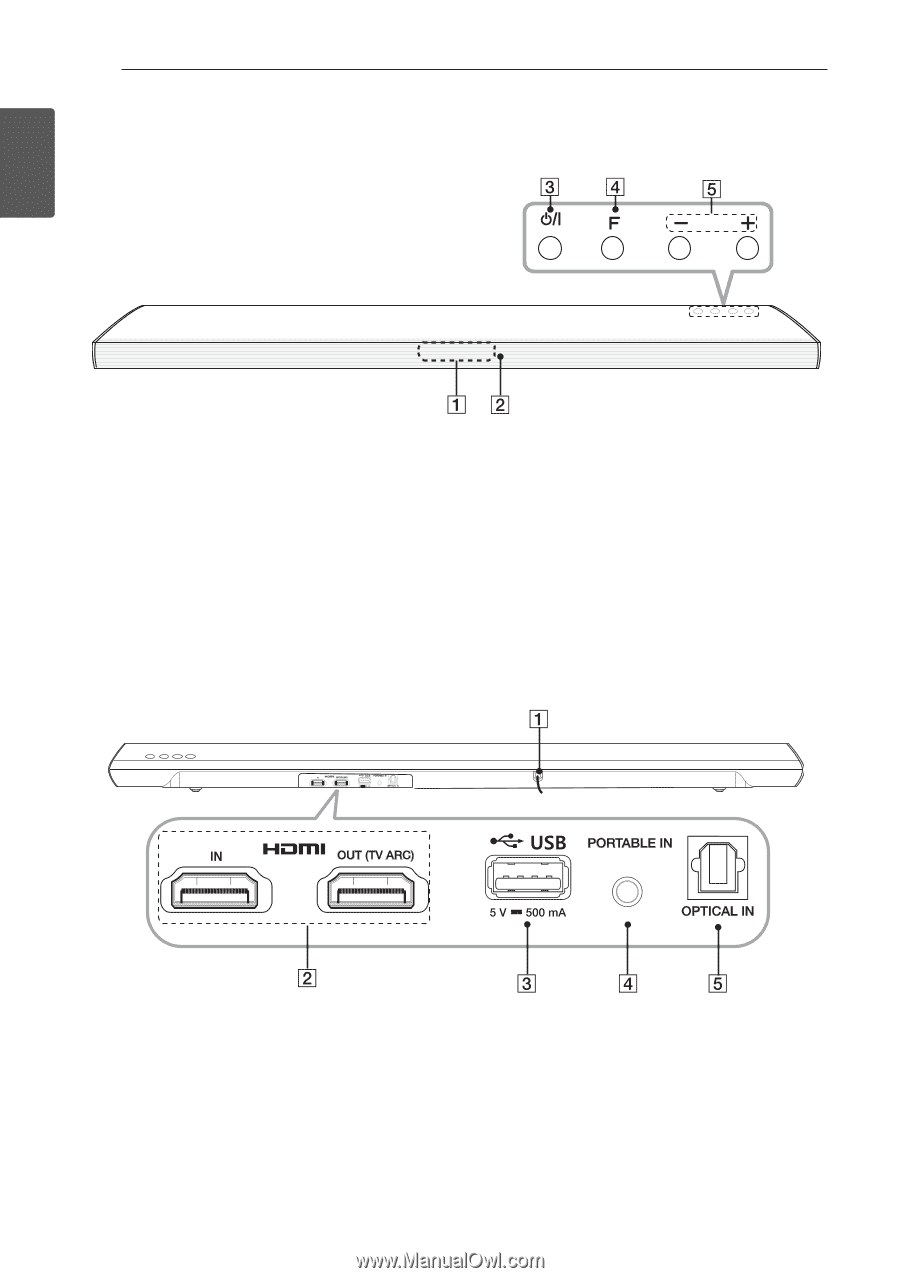
Getting Started
8
Getting Started
1
A
Display window
Standby LED
It lights up in red on standby mode.
B
Remote sensor
C
1/!
(Standby/On)
D
F
(Function)
Selects the function and input source.
E
p
/
o
(Volume)
Adjusts volume level.
Front panel
A
Power cord
B
HDMI IN / OUT (TV ARC) :
HDMI input / output
C
USB port
D
PORTABLE IN :
Portable input
E
OPTICAL IN :
Optical input
Rear panel