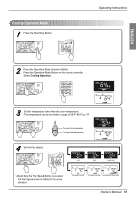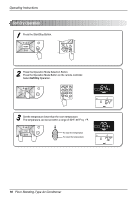LG LF480CE Owners Manual - Page 14
How to use the Operation Mode Button, How to use the Fan speed Button
 |
View all LG LF480CE manuals
Add to My Manuals
Save this manual to your list of manuals |
Page 14 highlights
Operating Instructions How to use the Operation Mode Button • Each time the Operation Mode Selection Button is pressed, the Operation Mode is shifted in the arrow direction. Cooling Operation Auto Operation Soft Dry Operation Open the door on the remote control. Each time the button is pressed, the operation mode is shifted in the direction of the arrow. Cooling Auto Soft Dry How to use the Fan speed Button • Each time the Fan speed Button is pressed, the Fan speed is shifted in the arrow direction. Low High Super High Fan speed is on Low. Fan speed is on High Fan speed is on Super High 14 Floor Standing-Type Air Conditioner

14
Floor Standing-Type Air Conditioner
Cooling Operation
Auto Operation
Soft Dry Operation
Low
Super High
High
Cooling
Auto
Soft Dry
Fan speed is on Low.
Fan speed is on High
Fan speed is on Super High
Operating Instructions
How to use the Operation Mode Button
How to use the Fan speed Button
•
Each time the Operation Mode Selection Button is pressed, the Operation Mode is shifted in the arrow direction.
•
Each time the Fan speed Button is pressed, the Fan speed is shifted in the arrow direction.
Open the door on the remote control.
Each time the button is pressed, the operation mode is shifted in
the direction of the arrow.