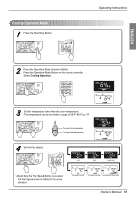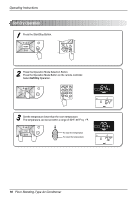LG LF480CE Owners Manual - Page 18
Turbo-Z Operation
 |
View all LG LF480CE manuals
Add to My Manuals
Save this manual to your list of manuals |
Page 18 highlights
Operating Instructions Turbo-Z Operation 1 Press the Start/Stop Button. 2 Press the TURBO-Z button to operate the speed cooling mode and the unit will operate in super high fan speed in cooling mode. 3 To cancel the TURBO-Z mode, press the TURBO-Z button again or the Auto Swing Direction Control Button (Up & Down, Left & Right) or Operation Mode Button and the unit will operate in High. Fan speed on cooling mode. ON OFF ON OFF or SET CANCEL or or SET CANCEL NOTICE ❏ During the TURBO-Z function at any moment, the A/C starts to blow the cool air at extremely high speed setting the room temp. automatically to 65°F. It is especially used to cool the room. in the shortest time in a hot summer. In heat pump mode or neuro fuzzy mode however, the TURBO-Z function is not available. 18 Floor Standing-Type Air Conditioner