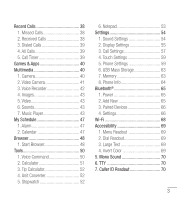LG LG 305C User Guide - Page 6
Volume Keys, Power/Lock Key, Use to adjust the Master Volume from the Home screen and - battery
 |
View all LG LG 305C manuals
Add to My Manuals
Save this manual to your list of manuals |
Page 6 highlights
NOTE: Proximity sensor When receiving and making calls, the proximity sensor automatically turns the backlight off and locks the touch screen by sensing when the phone is near your ear. This extends battery life and prevents you from unintentionally activating the touch screen during calls. 2 1 1 Volume Keys Use to adjust the Master Volume from the Home screen and the earpiece volume during a call. 2 Power/Lock Key Use to turn the screen on and off. Press and hold to turn the phone off. 5

5
NOTE:
Proximity sensor
When receiving and making calls, the proximity sensor automatically
turns the backlight off and locks the touch screen by sensing when the
phone is near your ear. This extends battery life and prevents you from
unintentionally activating the touch screen during calls.
1
2
1
Volume Keys
Use to adjust the Master Volume from the Home screen and the
earpiece volume during a call.
2
Power/Lock Key
Use to turn the screen on and off. Press and hold to turn the
phone off.