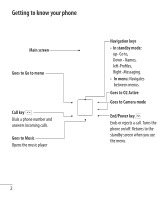LG LG420G User Guide - Page 4
Getting to know your phone
 |
View all LG LG420G manuals
Add to My Manuals
Save this manual to your list of manuals |
Page 4 highlights
Getting to know your phone Main screen Goes to Go to menu Call key Dials a phone number and answers incoming calls. Goes to Music Opens the music player Navigation keys • In standby mode: up- Go to, Down - Names, left-Profiles, Right -Messaging. • In menu: Navigates between menus. Goes to O2 Active Goes to Camera mode End/Power key Ends or rejects a call. Turns the phone on/off. Returns to the standby screen when you use the menu. 2
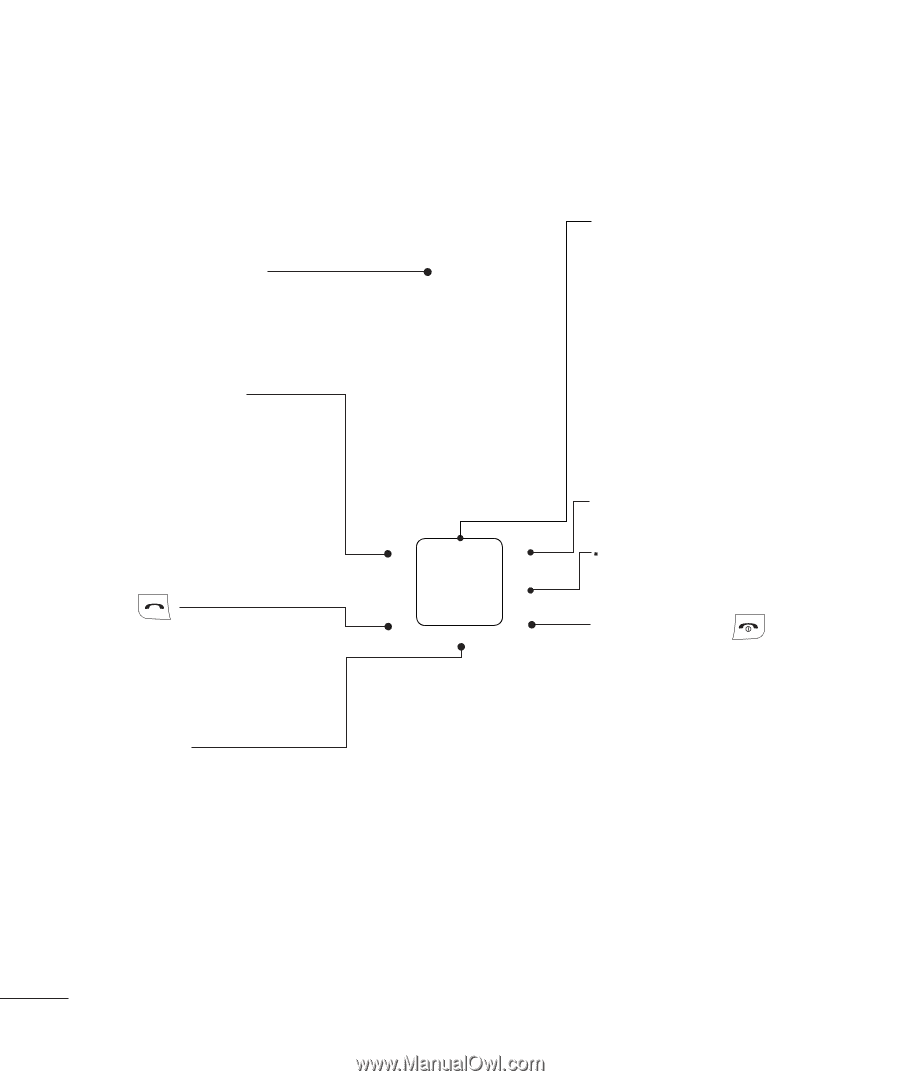
2
Getting to know your phone
Call key
Dials a phone number and
answers incoming calls.
End/Power key
Ends or rejects a call. Turns the
phone on/off
. Returns to the
standby screen when you use
the menu.
Main screen
Goes to Go to menu
Goes to Music
Opens the music player
Goes to Camera mode
Goes to O2 Active
Navigation keys
•
In standby mode:
up- Go to,
Down - Names,
left-Profiles,
Right -Messaging.
•
In menu:
Navigates
between menus.