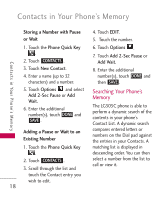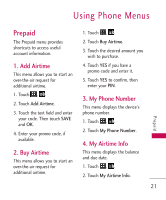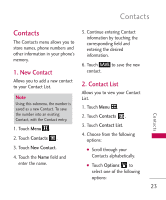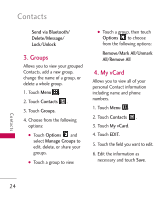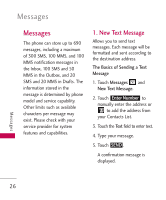LG LG505C Owners Manual - English - Page 23
Using Phone Menus
 |
View all LG LG505C manuals
Add to My Manuals
Save this manual to your list of manuals |
Page 23 highlights
Using Phone Menus Prepaid The Prepaid menu provides shortcuts to access useful account information. 1. Add Airtime This menu allows you to start an over-the-air request for additional airtime. 1. Touch , . 2. Touch Add Airtime. 3. Touch the text field and enter your code. Then touch SAVE and OK. 4. Enter your promo code, if available. 2. Buy Airtime This menu allows you to start an over-the-air request for additional airtime. 1. Touch , . 2. Touch Buy Airtime. 3. Touch the desired amount you wish to purchase. 4. Touch YES if you have a promo code and enter it. 5. Touch YES to confirm, then enter your PIN. 3. My Phone Number This menu displays the device's phone number. 1. Touch , . 2. Touch My Phone Number. 4. My Airtime Info This menu displays the balance and due date. 1. Touch , . 2. Touch My Airtime Info. 21 Prepaid