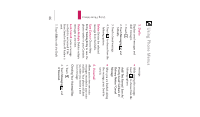LG LG830 Owner's Manual - Page 53
Alert Beep, Beeps, Beeps, Downloading Applications, Incoming Calls - ringtones
 |
View all LG LG830 manuals
Add to My Manuals
Save this manual to your list of manuals |
Page 53 highlights
Using Phone Menus ● Alert Beep Touch an option. Mute/ 2 Beeps/ 4 Beeps BREW Brew allows you to do more than just talk on your phone. Brew is a technology and service that allows you to download and use applications on your phone. With Brew, it is quick and easy to personalize your phone to suit your lifestyle and tastes. Just download the applications that appeal to you. With a wide range of software available, from ringtones to games to productivity tools, you can be assured that you will find something useful, practical, or down right entertaining. Downloading Applications You can download applications and use Brew anywhere on the network, as long as your handset has a digital signal available. Most applications do not use a network connection while in use. Incoming Calls While downloading an application, incoming calls will automatically be sent to your voice mail, if available. If you do not have voice mail, downloading will not be interrupted by an incoming call, and the caller will receive a busy signal. When using applications, an incoming call will automatically pause the application and allow you to answer the call. When you complete your call, you can resume using the application. 51