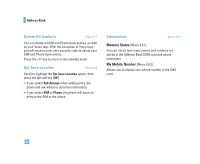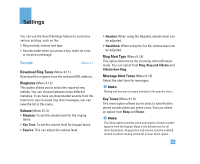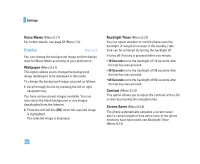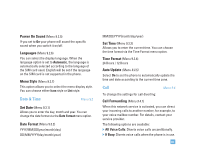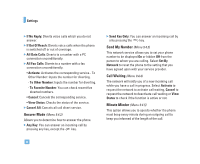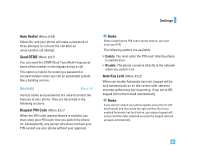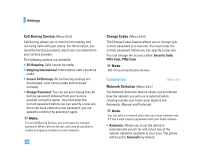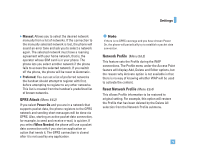LG LG9200 User Guide - Page 66
Display
 |
View all LG LG9200 manuals
Add to My Manuals
Save this manual to your list of manuals |
Page 66 highlights
Settings Voice Memo (Menu 9.1.7) For further details, see page 58 (Menu 7.4). Display Menu 9.2 You can change the background image and the display style for Menu Mode according to your preference. Wallpaper (Menu 9.2.1) This option allows you to change the background image (wallpaper) to be displayed in idle mode. To change the background image, proceed as follows. 1. Scroll through the list by pressing the left or right navigation key. You have various preset images available. You can also select the blank background or any images downloaded from the Internet. 2. Press the left soft key [OK] when the required image is highlighted. The selected image is displayed. Backlight Timer (Menu 9.2.2) You can select whether or not the phone uses the backlight. A marginal increase in the standby / talk time can be achieved by turning the backlight off. It turns off if no key is pressed within one minute. • 10 Seconds turns the backlight off 10 seconds after the last key was pressed. • 30 Seconds turns the backlight off 30 seconds after the last key was pressed. • 60 Seconds turns the backlight off 60 seconds after the last key was pressed. Contrast (Menu 9.2.3) This option allows you to adjust the contrast of the LCD screen by pressing the navigation key. Screen Saver (Menu 9.2.4) The phone automatically activates a screen saver after a certain length of time when none of the phone functions have been used, see Backlight Timer (Menu.9.2.2) 66