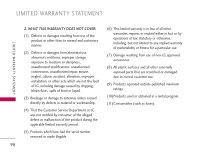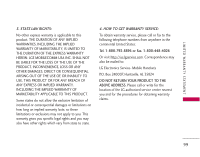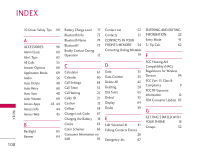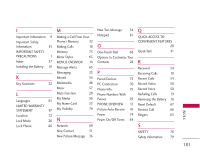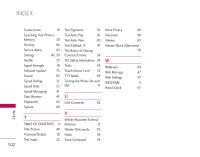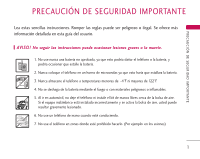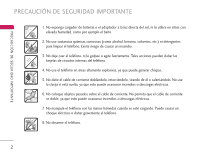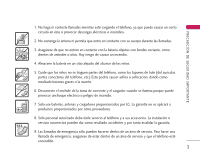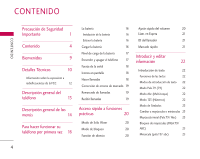LG LGAX8600SV User Guide - Page 103
Making a Call From Your
 |
View all LG LGAX8600SV manuals
Add to My Manuals
Save this manual to your list of manuals |
Page 103 highlights
I Important Information 9 Important Safety Information 81 IMPORTANT SAFETY PRECAUTIONS 1 Inbox 37 Installing the Battery 16 K Key Functions 22 L Languages 65 LIMITED WARRANTY STATEMENT 97 Location 72 Lock Mode 20 Lock Phone 66 M Making a Call From Your Phone's Memory 32 Making Calls 18 Memory 75 Menu Styles 65 MENUS OVERVIEW 14 Message Alerts 63 Messaging 33 Missed 54 Multimedia 48 Music 57 Mute Function 20 My Media 56 My Name Card 53 My Visibility 74 N Network 69 New Contact 51 New Picture Message 36 New Text Message 34 Notepad 61 O One-Touch Dial 68 Options to Customize Your Contacts 24 P Paired Devices 73 PC Connection 70 Phone Info. 75 Phone Numbers With Pauses 29 PHONE OVERVIEW 13 Picture-Auto Receive 41 Power 74 Power On/Off Tones 64 Q QUICK ACCESS TO CONVENIENT FEATURES 20 Quick-Text 41 R Received 54 Receiving Calls 19 Recent Calls 54 Record Video 50 Record Voice 50 Redialing Calls 19 Removing the Battery 16 Reset Default 67 Restrict Call 66 Ringers 63 S SAFETY 76 Safety Information 79 INDEX 101