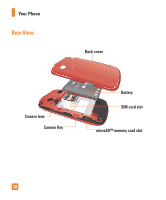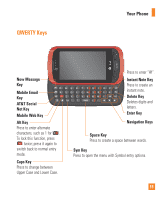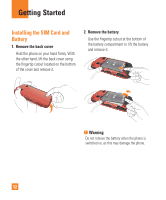LG LGC395 Owners Manual - English - Page 11
QWERTY Keys, AT&T Social - phone cases
 |
View all LG LGC395 manuals
Add to My Manuals
Save this manual to your list of manuals |
Page 11 highlights
QWERTY Keys Your Phone New Message Key Mobile Email Key AT&T Social Net Key Mobile Web Key Alt Key Press to enter alternate characters, such as 1 for . To lock this function, press twice; press it again to switch back to normal entry mode. Caps Key Press to change between Upper Case and Lower Case. Press to enter "@". Instant Note Key Press to create an instant note. Delete Key Deletes digits and letters. Enter Key Navigation Keys Space Key Press to create a space between words. Sym Key Press to open the menu with Symbol entry options. 11
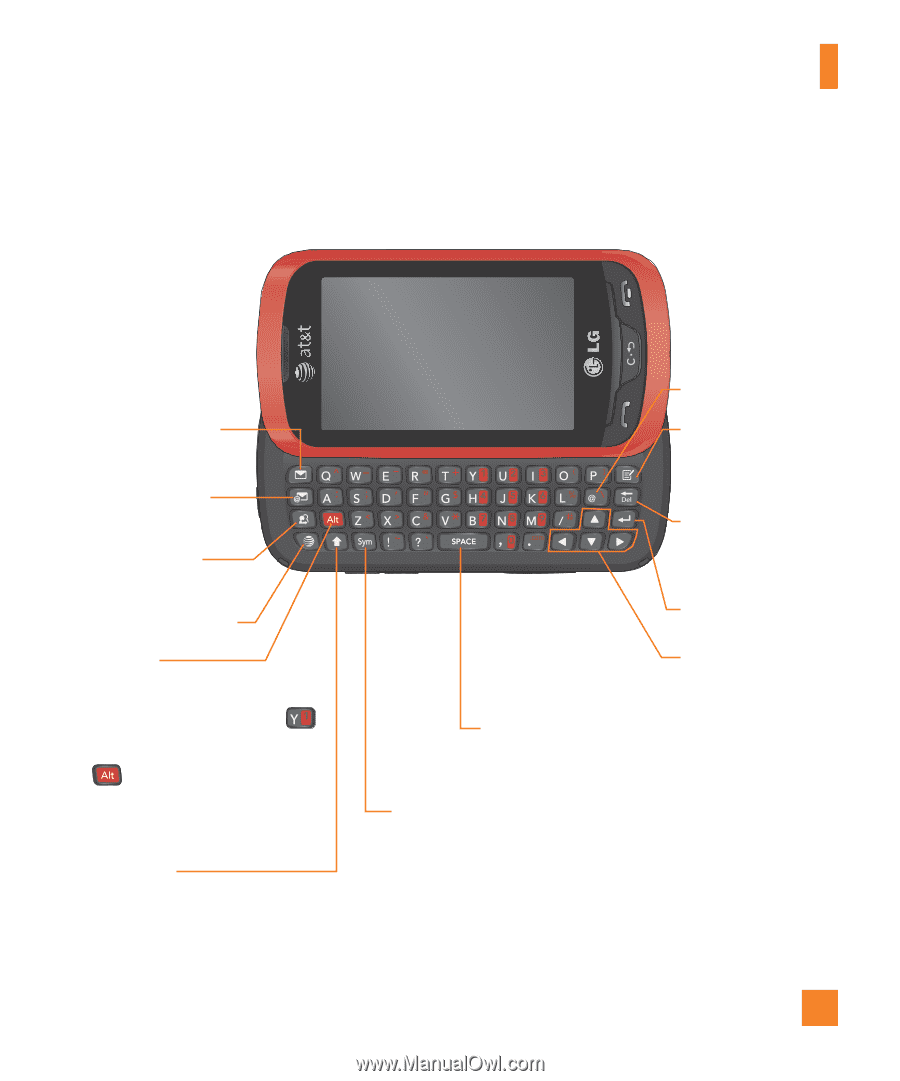
11
Your Phone
QWERTY Keys
Mobile Email
Key
AT&T Social
Net Key
Mobile Web Key
Alt Key
Press to enter alternate
characters, such as 1 for
.
To lock this function, press
twice; press it again to
switch back to normal entry
mode.
New Message
Key
Caps Key
Press to change between
Upper Case and Lower Case.
Sym Key
Press to open the menu with Symbol entry options.
Space Key
Press to create a space between words.
Press to enter “@”.
Instant Note Key
Press to create an
instant note.
Delete Key
Deletes digits and
letters.
Enter Key
Navigation Keys