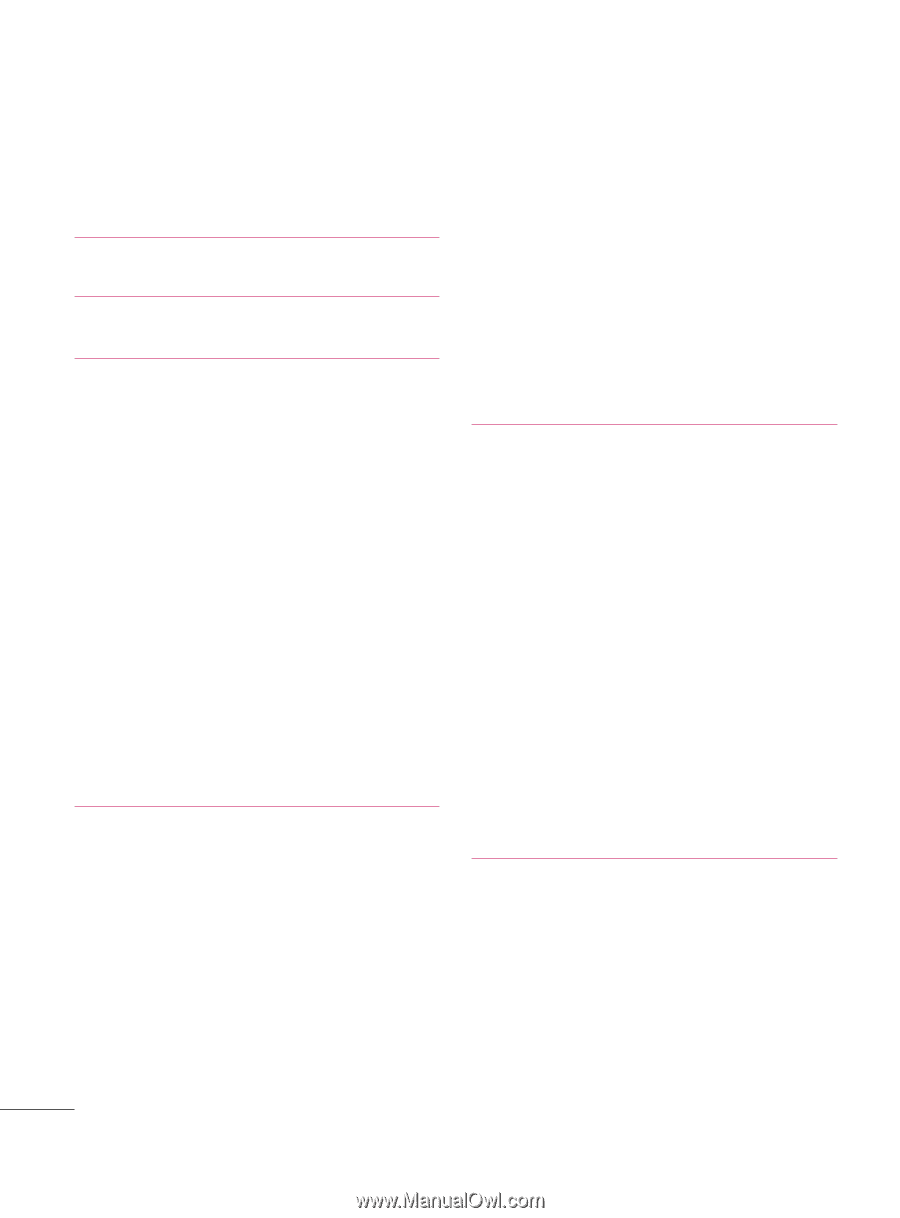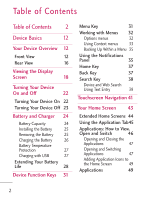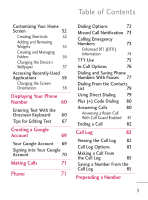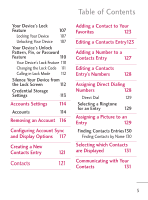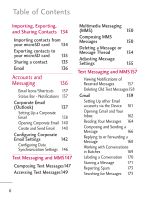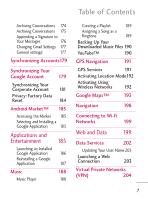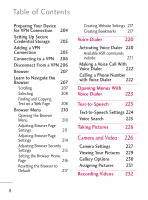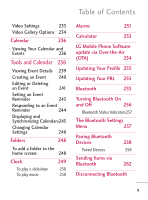LG LGL45C User Guide - Page 4
Saving a Phone Number87
 |
View all LG LGL45C manuals
Add to My Manuals
Save this manual to your list of manuals |
Page 4 highlights
Table of Contents From the Call Log 86 Clearing the Call Log 86 Saving a Phone Number 87 Finding a Phone Number87 Wireless & Network Settings 88 Airplane Mode 89 Wi-Fi Settings 90 Bluetooth Settings 90 VPN Settings 90 Mobile network Settings 91 Call Settings 91 North American Dialing 91 International Dialing 92 TTY mode 92 Roaming Settings 93 Roaming Icon 93 Setting Roam Mode 93 Data Roam Guard 95 Sound Settings 96 Ringer Types 96 Selecting Ringtone for Voice Calls 96 Adjusting the Device's Volume Settings 97 Vibrate and Silent Mode 98 Selecting a Notification Ringtone 100 Setting Various Feedback Tones 100 Display Settings 101 Changing the Backlight Time Length 102 Changing the Contrast 102 Display Language 103 Setting the Device Automatically to Rotate the Screen 103 Date & Time Display Settings 104 Animation Display Options 104 Location & Security Settings 105 Using Wireless Networks106 Using GPS Satellites 106 4