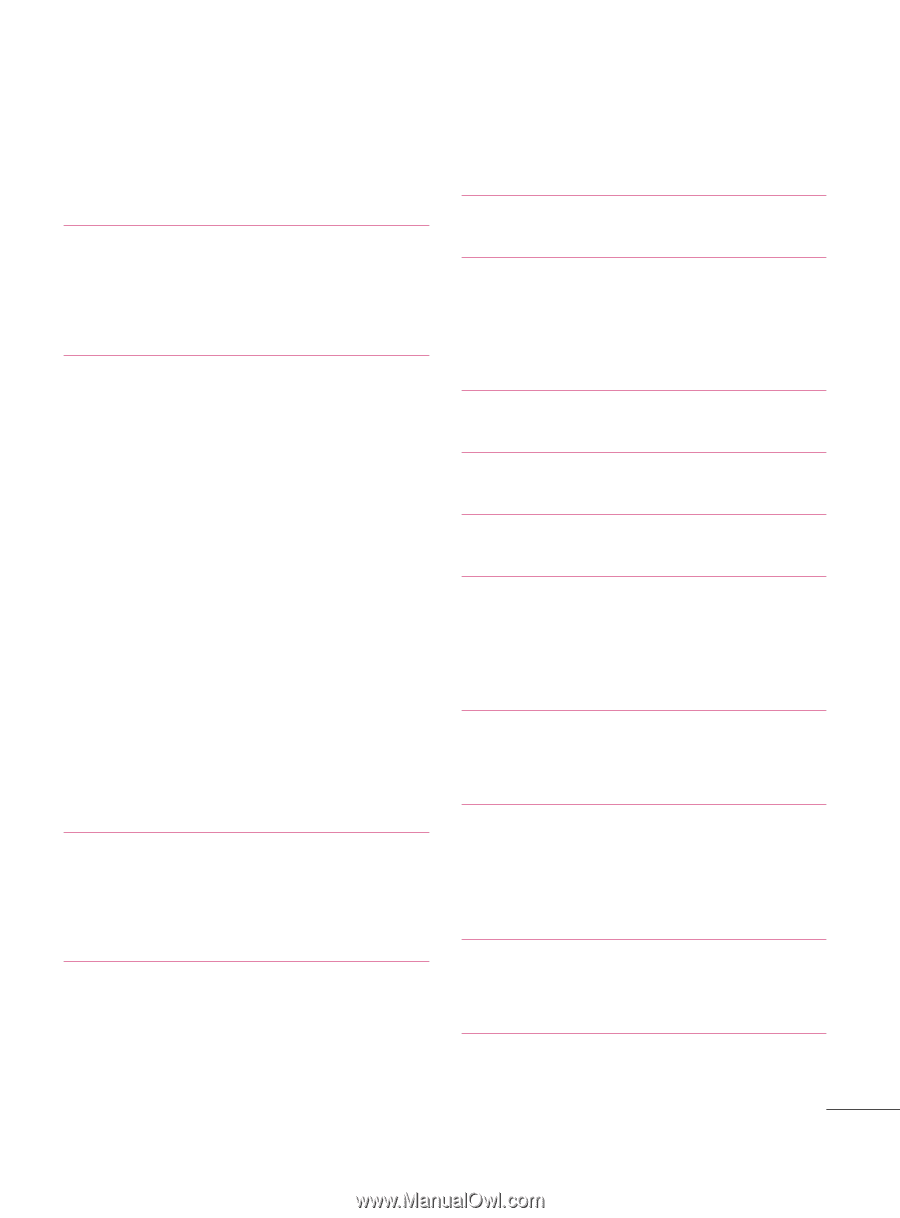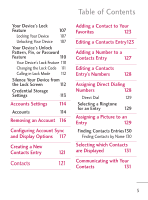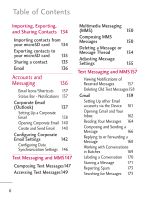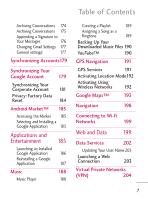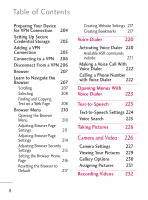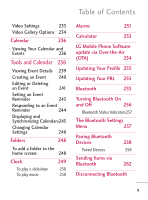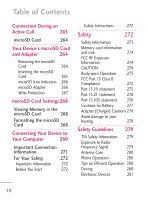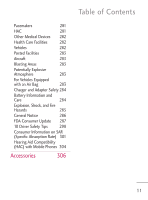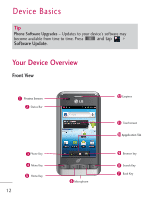LG LGL45C User Guide - Page 9
Tools and Calendar, LG Mobile Phone Software - update
 |
View all LG LGL45C manuals
Add to My Manuals
Save this manual to your list of manuals |
Page 9 highlights
Table of Contents Video Settings 233 Video Gallery Options 234 Calendar 236 Viewing Your Calendar and Events 236 Tools and Calendar 236 Viewing Event Details 239 Creating an Event 240 Editing or Deleting an Event 241 Setting an Event Reminder 243 Responding to an Event Reminder 244 Displaying and Synchronizing Calendars245 Changing Calendar Settings 246 Folders 248 To add a folder to the home screen: 248 Clock 249 To play a slideshow: 250 To play music: 250 Alarms 251 Calculator 253 LG Mobile Phone Software update via Over-the-Air (OTA) 254 Updating Your Profile 255 Updating Your PRL 255 Bluetooth 255 Turning Bluetooth On and Off 256 Bluetooth Status Indicators257 The Bluetooth Settings Menu 257 Pairing Bluetooth Devices 258 Paired Devices 258 Sending Items via Bluetooth 262 Disconnecting Bluetooth 9