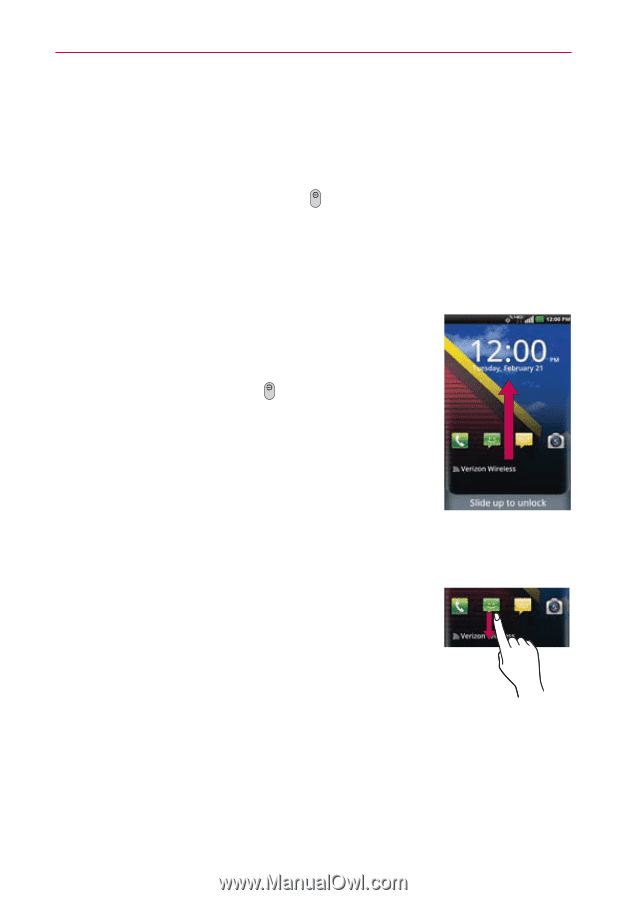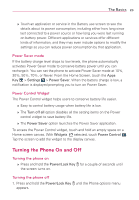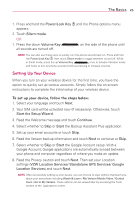LG LGVS840 Owners Manual - English - Page 26
Restarting the phone, To unlock the phone, Shortcuts on the lock screen, To turn the phone sounds off
 |
View all LG LGVS840 manuals
Add to My Manuals
Save this manual to your list of manuals |
Page 26 highlights
24 The Basics 2. Touch Power off in the dialog box that appears. 3. Touch OK to confirm that you want to turn off the phone. Restarting the phone 1. Press and hold the Power/Lock Key until the Phone options menu appears. 2. Touch Restart in the dialog box that appears. 3. Touch OK to confirm that you want to restart the phone. To unlock the phone If you don't use the phone for a while, the screen and backlight will shut off to conserve battery power. To unlock the phone: 1. Press the Power/Lock Key . Your Lock Screen will appear. 2. Slide the screen up to unlock it. The last screen you were working on opens. NOTE The default Lock Screen simply locks the screen to prevent unintentional actions. For more security to guard against unauthorized use, you can set a pattern, PIN, or password that will need to be entered to unlock it. Shortcuts on the lock screen There are four icons in the center of your lock screen that you can use for quick access to the Phone application, the Messaging application, the Voicemail application, and the Camera application. Touch and drag any of these icons downward to immediately open and use its application. There's no need to unlock the screen or touch any other keys. TIP Four frequently used shortcut icons are provided on the lock screen. Slide the icon you want to use downwards to unlock the screen and provide the direct access to the chosen application. To turn the phone sounds off If you're in a place where your phone sounds may disturb others, you can quickly silence your phone from the Home screen.