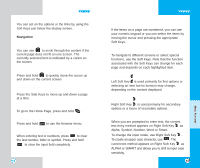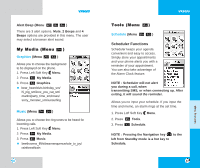LG LGVX6000 User Guide - Page 40
Quick-Text Menu - verizon
 |
View all LG LGVX6000 manuals
Add to My Manuals
Save this manual to your list of manuals |
Page 40 highlights
VX6000 Quick-Text (Menu ) Display, edit, and add Canned Messages. Erase All (Menu ) This allows you to erase all text messages stored in your Inbox, Outbox or Saved Msgs folders. You can also erase all messages stored in these folders at the same time. Press Inbox to erase all messages stored in the Inbox. Press Outbox to erase all messages stored in the Outbox. Press Saved to erase all messages stored in the Saved Items folder. Press All to erase all messages stored in the Inbox, Outbox, and Saved Items folder. 76 VX6000 Get It Now (Menu ) Get It Now allows you to do more than just talk on your phone. Get It Now is a technology and service that allows you to download and use applications on your phone. With Get It Now, it is quick and easy to personalize your phone to your lifestyle and tastes. Just download the applications that appeal to you. With a wide range of software available, from Ring Tones to games productivity tools, you can be assured that you can find something useful, practical, or down right entertaining. Plus, there are constantly new applications being created for your use. You can download applications and use Get It Now anywhere on the Verizon Wireless network, as long as your handset has a digital signal available. Most applications do not use a network connection while in use. While downloading an application, any incoming calls will automatically be sent to your voicemail, if available. 77 MENU FEATURES