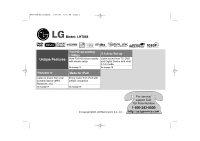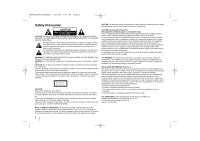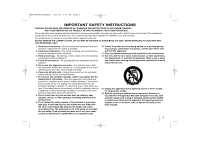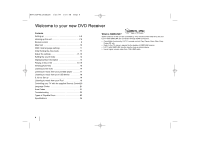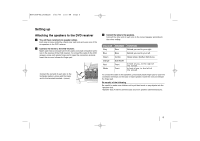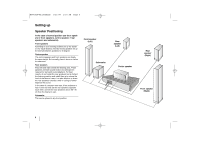LG LHT854 Owner's Manual (English) - Page 4
Welcome to your new DVD Receiver - troubleshooting
 |
UPC - 719192173323
View all LG LHT854 manuals
Add to My Manuals
Save this manual to your list of manuals |
Page 4 highlights
HT963SA-AP_DUSALLK 1/31/08 1:16 PM Page 4 Welcome to your new DVD Receiver Contents Setting up 5-6 Hooking up the unit 7-8 Remote control 9 Main Unit 10 OSD Initial language settings 11 Initial Setting the Area Code 11 Adjust the settings 11-13 Setting the sound mode 13 Displaying Disc Information 14 Playing a disc or file 14-16 Viewing photo files 16 Listening to the radio 17 Listening to music from your portable player 17 Listening to music from your USB device 18 5.1ch ez Set-up 18 Listening to music from your iPod 19 Controlling your TV with the supplied Remote Control20 Language Codes 21 Area Codes 21 Troubleshooting 22 Types of Playable Discs 23 Specifications 24 What is SIMPLINK? Some functions of this unit are controlled by TV's remote control when this unit and LG TV with SIMPLINK are connected through HDMI connection. • Controllable functions by LG TV's remote control; Play, Pause, Scan, Skip, Stop, Power Off, etc. • Refer to the TV owner's manual for the details of SIMPLINK function. • LG TV with SIMPLINK function has the logo as shown above. • Use a higher version cable than 1.2A HDMI cable. 4