LG LRDM1240W Owners Manual - Page 13
Q-defrost, Cooking
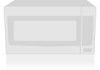 |
View all LG LRDM1240W manuals
Add to My Manuals
Save this manual to your list of manuals |
Page 13 highlights
Q-DEFROST Three quick defrost sequences are preset in the oven. The Q-Defrost feature provides you with the quick defrosting method for 1.0 pound frozen foods. The oven automatically sets the defrosting time for each food. Example: To defrost lib of Meat. Stop/ cu_r 1. Touch Stop/Clear Auto Def rose = Touch Auto Defrost 4 times and it appears "DEF-4" in the display. Start/ E_or, Touch Start 3, Time counting down. to start oven. NOTES: When the oven will sound a tone during time counting down, Open the door and turn, separate, or rearrange food. AUTO COOKING Use this function to cook food without entering a cook time or power. Refer to the Auto Cooking Chart below for more information. Example: To cook 2 potatos. Stop! 1. cu_a_ Touch StoplCmear Auto 2. Cook Touch Auto Cook 2 times. 3. Rotate the knob to select 2. Start/ Ez°on 4. to start oven. Touch Start Time counting down. = Atimt ethefouerndtoonfescowokililng It will display "End" . sound. The oven will stop. NOTE: When you use this function,each time you touch AUTO COOK or AUTO DEFROST,you can add or minus 10 seconds to the cooking time. 13















