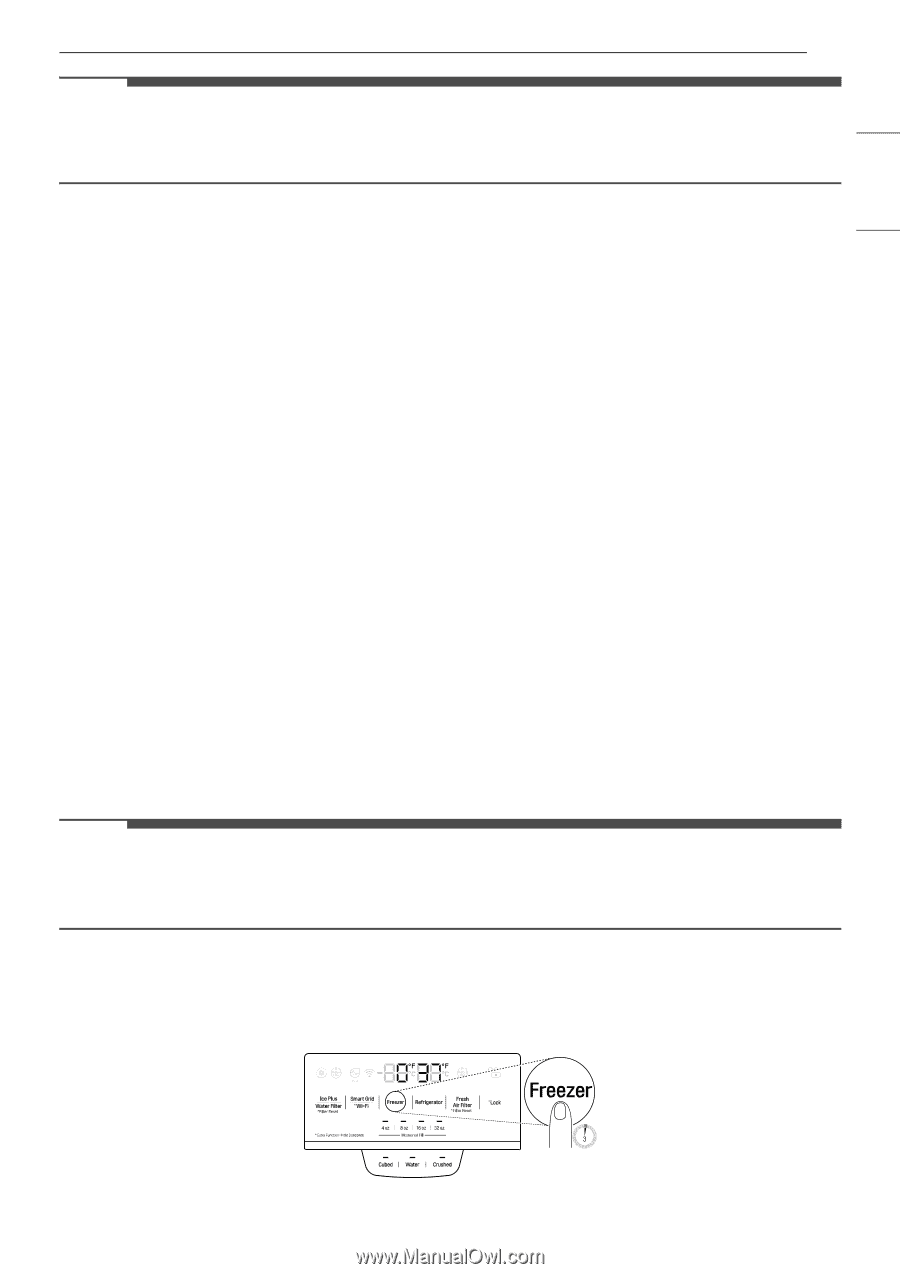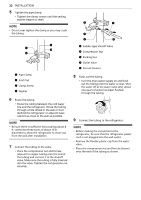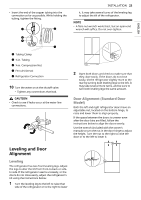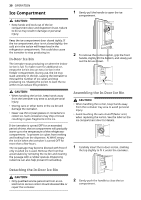LG LRFDC2406S Owners Manual - Page 27
Changing the Craft Ice Mode
 |
View all LG LRFDC2406S manuals
Add to My Manuals
Save this manual to your list of manuals |
Page 27 highlights
ENGLISH OPERATION 27 NOTE • Replace the air filter when the g icon turns on. After replacing the air filter, press and hold the Fresh Air Filter button for three seconds to turn the icon light off. Replace the air filter approximately every six months. f Lock The lock function disables every other button on the display. • When power is initially connected to the refrigerator, the lock function is off. • To lock the control panel buttons, press and hold the Lock button until the k icon appears in the display and the function is activated. • To disable the function, press and hold the Lock button for approximately three seconds. g Water Filter Replace the water filter when the h icon turns on. After replacing the water filter, press and hold the Water Filter button for three seconds to turn the icon light off. Replace the water filter approximately every six months. h Wi-Fi The Wi-Fi button, when used with the LG ThinQ app, allows the refrigerator to connect to a home Wi-Fi network. Refer to Smart Functions for information on the initial setup of the application. The f icon shows the status of the refrigerator's network connection. The icon illuminates when the refrigerator is connected to the Wi-Fi network. Press and hold the Wi-Fi button for 3 seconds to connect to the network. The icon blinks while the connection is being made, then turns on once the connection is successfully made. i Measured Fill The measured fill function dispenses premeasured amounts of water automatically. j Water & Ice Type Select the desired dispenser mode from the buttons on the dispenser control panel. Press the dispenser switch with a glass or other container to dispense cubed ice, water or crushed ice. Changing the Craft Ice Mode NOTE • This feature is only available on some models. • The Freezer button can also be used to set the Craft Ice mode to either 3 ICE or 6 ICE. The default mode is 3 ICE. 1 Touch any button on the control panel to activate it. 2 Press and hold the Freezer button for 3 seconds until the control panel beeps and the current ice mode appears.