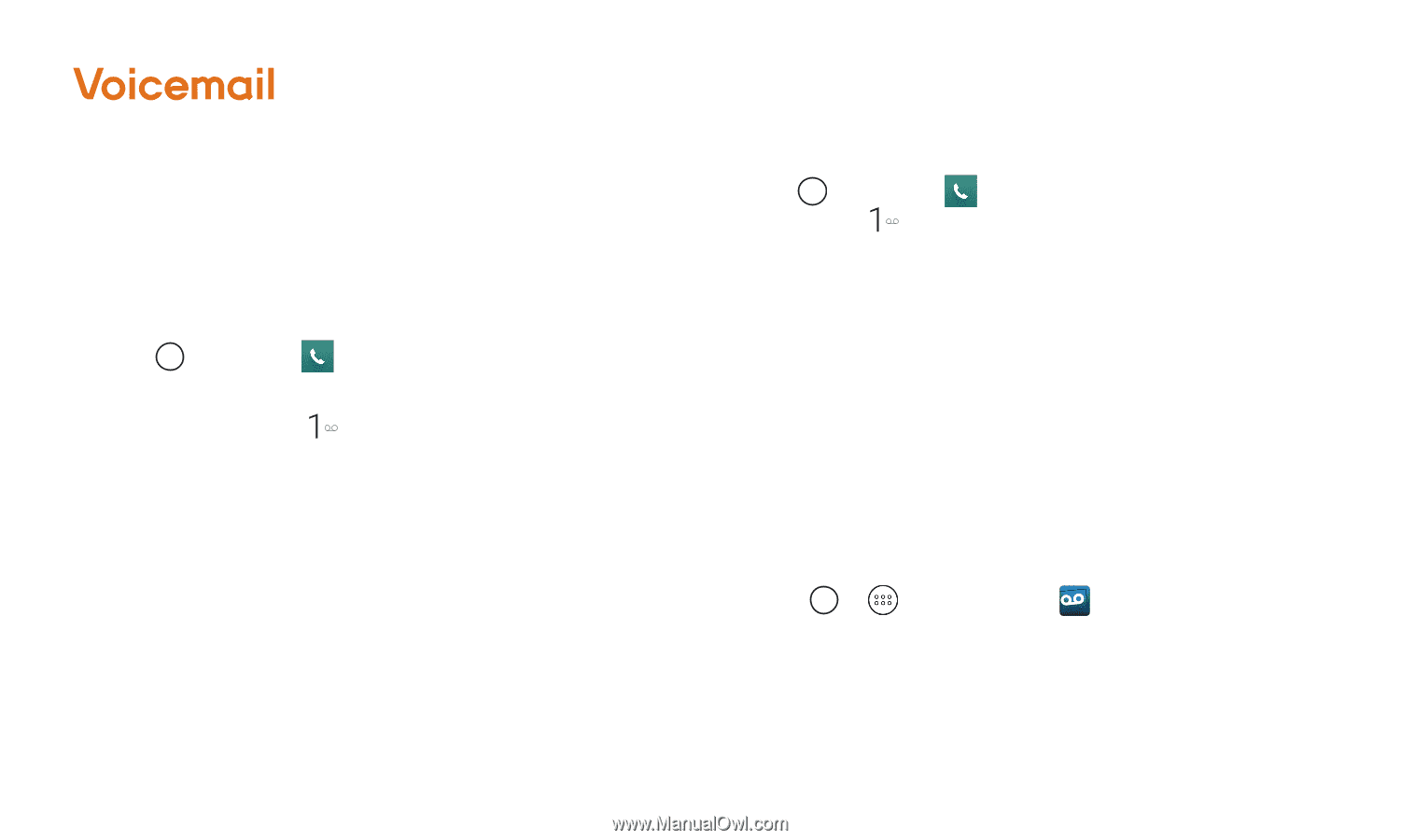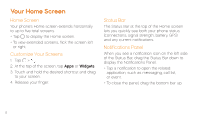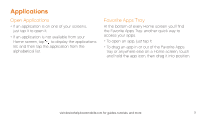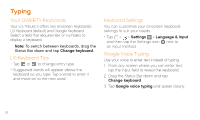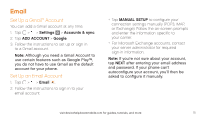LG LS665 Boost Mobile Update - Boost Quick Start Guide - Page 12
Voicemail
 |
View all LG LS665 Boost Mobile manuals
Add to My Manuals
Save this manual to your list of manuals |
Page 12 highlights
Voicemail Set Up Your Voicemail All unanswered calls are automatically transferred to your voicemail, even if your phone is in use or turned off. You should set up your voicemail and personal greeting as soon as your phone is activated: 1. Tap > Phone . (Tap the Dial tab, if the screen is not already on the dial screen.) 2. Touch and hold . 3. Follow the voice prompts to create your password and record your name and greeting. Boost Mobile strongly recommends setting a voicemail password. Retrieve Your Voicemail ++Tap > Phone and then touch and hold . From any other phone: 1. Dial your wireless phone number. * 2. When your voicemail answers, tap . Visual Voicemail Visual Voicemail gives you a quick and easy way to access your voicemail. Now you can find the exact message you are looking for without having to listen to every voicemail first. 1. Tap > > Voicemail . 2. Tap Personalize now and follow the system prompts to set up your Visual Voicemail. 12