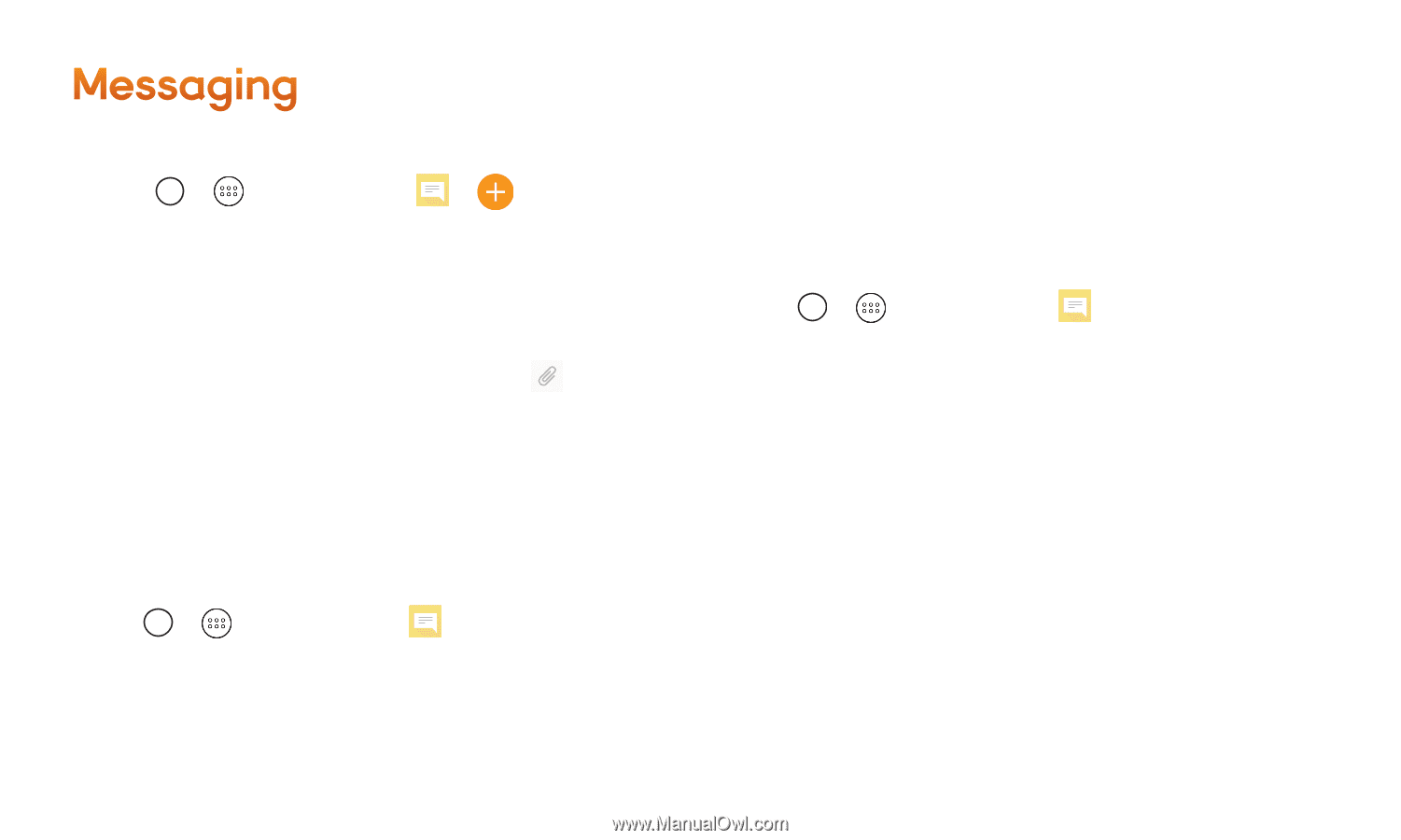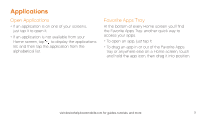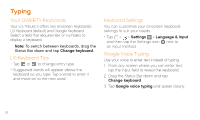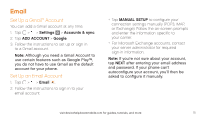LG LS665 Boost Mobile Update - Boost Quick Start Guide - Page 14
Messaging
 |
View all LG LS665 Boost Mobile manuals
Add to My Manuals
Save this manual to your list of manuals |
Page 14 highlights
Messaging Send a Message 1. Tap > > Messaging > . 2. Enter a phone number or email address in the "To" field. 3. Tap the "Enter message" field and type your message. ++ To insert pictures or other files, tap . 4. When you are finished, tap Send. Note: For information on taking pictures and recording videos with your phone, see "Camera & Video" on page 20. Access Your Messages ++Tap > > Messaging to open and read it. -or- . Tap a message 14 ++If you have a new message notification, drag the Status Bar down to open the Notifications Panel. Tap a message to open and read it. Read and Reply to Messages ++Tap > > Messaging . ++ To open a message, tap it. Tapping a text message or a social networking message opens the message and all its replies. ++ To reply to a text or social networking message, open it and enter your reply in the text box at the bottom. ++ To forward a text message, touch and hold the message to bring up an options menu, tap Forward, and select or enter a recipient.