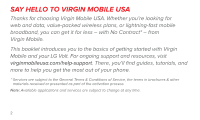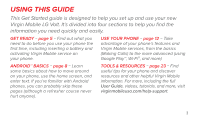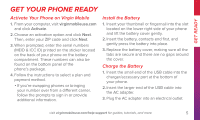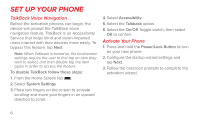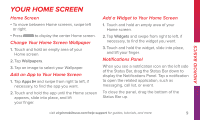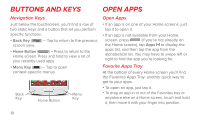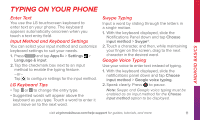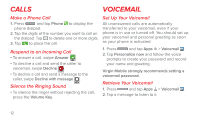LG LS740 Boost Mobile Quick Start Guide - English - Page 7
Connections Optimizer
 |
View all LG LS740 Boost Mobile manuals
Add to My Manuals
Save this manual to your list of manuals |
Page 7 highlights
Get Ready Set Up Your Phone Connections Optimizer Following phone activation, you may see a Connections Optimizer notice. Read the notice and touch I Agree to allow your phone to connect automatically to the best available data network, including Wi-Fi. Note: You can turn off Connections Optimizer at any time. Press and tap Apps > Settings > More > Mobile networks > Connections Optimizer and then uncheck Connections Optimizer. Note: To confirm your activation, make a phone call. If your phone is still not activated or you do not have access to the internet, contact Virgin Mobile Customer Care at 1-888-322-1122. visit virginmobileusa.com/help-support for guides, tutorials, and more 7

GET READY
7
visit
virginmobileusa.com/help-support
for guides, tutorials, and more
SET UP YOUR PHONE
Connections Optimizer
Following phone activation, you may see a
Connections Optimizer notice. Read the notice
and touch
I Agree
to allow your phone to
connect
automatically to the best available data
network, including Wi-Fi.
Note:
You can turn off Connections Optimizer
at any time. Press
and tap
Apps
>
Settings
>
More
>
Mobile networks
>
Connections Optimizer
and then uncheck
Connections Optimizer
.
Note:
To confirm your activation, make a phone
call. If your phone is still not activated or you do
not have access to the internet, contact Virgin
Mobile Customer Care at
1-888-322-1122
.