LG LW310 User Guide - Page 18
Menu Access
 |
View all LG LW310 manuals
Add to My Manuals
Save this manual to your list of manuals |
Page 18 highlights
Menus Overview Menus Overview 6. Memory 1. Reserved Memory 2. Multimedia 7. Phone Info. 1. My Number 2. ESN/MEID 3. Icon Glossary 4. Version 5. Warranty Data Code 6. Refurbish 18 Menu Access Press Menu to access nine phone menus. There are two methods of accessing menus and submenus: ● Use the navigation key to highlight and select, or ● Press the number key that corresponds with the menu (or submenu).
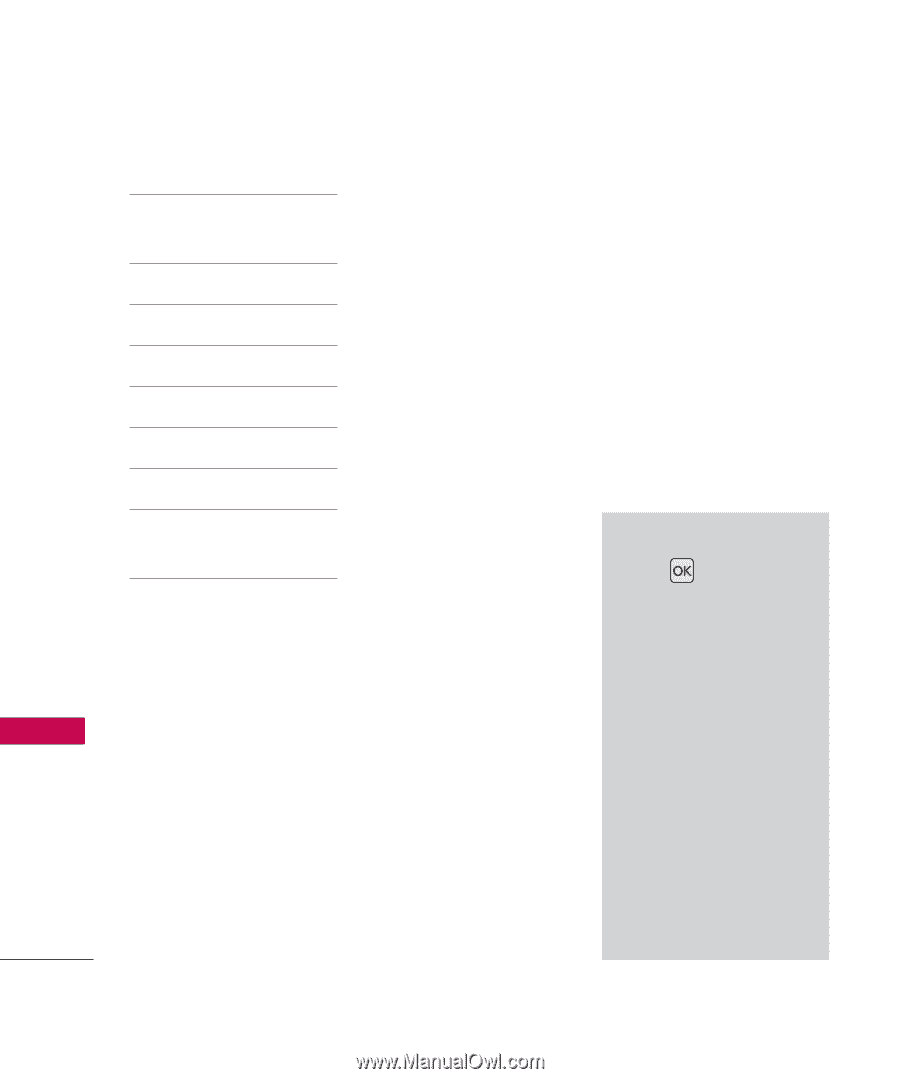
Menus Overview
18
Menus Overview
6. Memory
1. Reserved
Memory
2. Multimedia
7.
Phone Info.
1. My Number
2. ESN/MEID
3. Icon Glossary
4. Version
5. Warranty Data
Code
6. Refurbish
Menu Access
Press
Menu
to
access nine phone
menus. There are two
methods of accessing
menus and submenus:
●
Use the navigation
key to highlight
and select, or
●
Press the number
key that
corresponds with
the menu (or
submenu).














